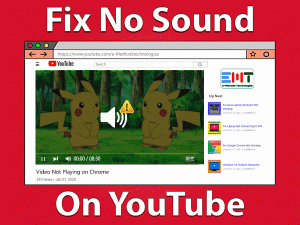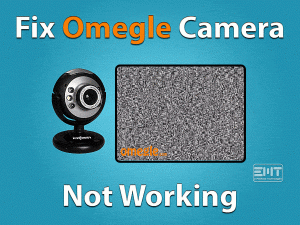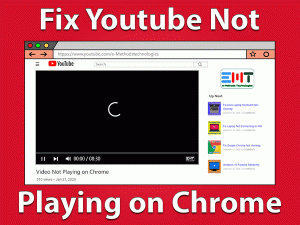YouTube Processing Abandoned

YouTube Processing Abandoned – Video Failed to Upload is the common error that occurs while uploading videos on YouTube.
If you are currently facing this issue and don’t know how to fix it? Don’t worry! We will help you to fix this YouTube Processing Abandoned on your Windows 10.
YouTube is the best online video-sharing platform. One can view, share, comment, like, and download the videos on their devices. Apart from that, we can create our own YouTube channel and upload the videos.
After publishing, it will become open to watch for everyone in this world. Though it is to create a YouTube channel and upload the videos, we face some problems while processing the videos and show the YouTube Processing Abandoned – Video Failed to Upload error message.
In this post, we will let you know all those troubleshooting methods that can fix this issue. We will provide a smooth way to upload the videos without engaging any of these problems.
Table of Contents
YouTube Processing Abandoned: Problem Overview
YouTube became one of the best platforms for learning new technologies/courses, watching entertainment-related videos, troubleshooting videos, and many more.
Moreover, YouTube paves the way for enthusiastic users to earn online by creating videos and uploading them to their YouTube channel.
Day-by-day, the count of YouTube channels and daily uploads is increasing. Since YouTube is compatible with several platforms, like Android, iOS, and others, we can access it on our browsers, Smartphones, etc.
While uploading the videos on their channels through the browser or application, users are engaging with YouTube Processing Abandoned issue.
There are some specific reasons for which the error has occurred. It could be anything of the below ones that you face this issue on your PC.
The upload process must be finished fully so that viewers can watch it from anywhere on this globe. So, you have to troubleshoot the problem with the given methods.
After knowing the cause of the issue, let’s move to the further sections to know detailed information about this problem.
YouTube Processing Abandoned: Related Problems
You can see the same error message (YouTube Processing Abandoned) in multiple ways, and some of them are shown below with their solutions to fix it.
YouTube Processing Abandoned: Basic Troubleshooting Steps
The basic methods that you have to use to fix the YouTube Processing Abandoned are as follows.
-
Restart your Windows 10
Whichever problem you encounter on your computer, either hardware or software issue, just restart the PC. It is one of the primary troubleshooting methods to fix any error.
Therefore, try rebooting your Windows computer and see the YouTube Processing Abandoned issue occurs again or not.
If you haven’t faced it again, then the video upload process gets finished and published on your YouTube Channel. Follow the below mechanisms when the problem occurs on your PC.
-
Refresh YouTube on your Browser
Are you accessing YouTube on your default web browser? Then refresh the page and see the processing was started on your Windows PC or not.
Still, you engaged with the same problem that is YouTube Processing Abandoned? Then switch to another browser. If you are currently using Chrome or Firefox, then we suggest to use Opera.
After installing Opera, launch it and browse the YouTube site. Once you enter into your YouTube channel, start the upload process. Mostly, you will not see any more processing stuck issues on your PC.
-
Check your Internet Connection
To browse the websites, stream YouTube videos, or uploading videos on our YouTube channel, we have to connect our device to a faster network.
If the internet speed is too slow, then it takes several hours to complete uploading and processing. In some cases, the process may completely fail due to internet issues.
Therefore, use Ethernet or wired network while engaging with this video upload process.
-
Check the Servers
Another important reason for which we face this YouTube Processing Abandoned issue is the server down problem. Due to maintenance or technical issues and over-traffic, YouTube will not function properly.
If you start uploading the videos at that moment, then obviously you will see these kinds of problems. The only tip to fix it is to wait for the YouTube servers to become active completely.
If there is no server-side of YouTube and you will see this problem, then it’s time to move to the following section.
Steps To Fix YouTube Processing Abandoned Issue
Don’t worry if the basic methods didn’t fix the YouTube Processing Abandoned issue because there are several other tricks that will help you a lot.
- Step-1 : Maintain the Video Length
- Step-2 : Activate the Uploading Video to Publish
- Step-3 : Delete the Same Video Uploaded Previously
- Step-4 : Check the Video Format
- Step-5 : Re-Upload the Same Video
- Step-6 : Use Professional Video Editor & Video Recorder
- Step 1
Maintain the Video Length
In most cases, users encounter this problem when they try to upload longer videos. If the video length is more, then you need to make changes to it to minimize its length so that we cannot see these problems.
I think you own a basic account on YouTube. So, YouTube allows you to upload a video of size not more than 2 GB or 15 Minutes in duration. In case if you want to upload lengthy videos, then you need to verify your account.
While verifying the account, it sends a one-time passcode to your mobile number. Once you enter that passcode, the verification process will be successful.
Now, you can start uploading longer videos without facing any problems.
- Step 2
Activate the Uploading Video to Publish
According to some users, activating the uploading video is the best solution to fix the YouTube Processing Abandoned issue. Execute the below instructions on your computer.
- First of all, enter into your YouTube account by giving the login credentials.
- Click the Profile Image -> From the menu, click the YouTube Studio.
- You will see a new pop-up user interface, and in that, provide the name of the video that is facing processing abandoned issue, and hit Enter.
- Now, go with the Other Features section on the left-side panel.
- Finally, click the Activate button placed on the right side.
See the YouTube Processing Abandoned problem is solved or still persists.
- Step 3
Delete the Same Video Uploaded Previously
Never upload duplicate videos on YouTube. If you upload the same video even though it was published earlier, you will see this YouTube Processing Abandoned – Video Failed to upload issue.
To overcome this problem, either terminate the process or else delete the same video that you have uploaded already.
If you don’t want to delete the previously uploaded video from your channel, then make some changes to it by using the best video editing software. By doing so, YouTube will think that it is completely a different video.
Now, you can start uploading the video without facing any of these processing abandoned issues.
- Step 4
Check the Video Format
YouTube supports a limited number of video formats. If you ever try to upload the unsupported video, then you will definitely see the processing abandoned issue.
So, check the supported video formats of YouTube and save your video in one of those types. Some of the YouTube-supported video file types are AVI, FLV, MPEG4, MOV, WebM, 3GPP, etc.
- Step 5
Re-Upload the Same Video
Sometimes, re-uploading the same video might fix the YouTube Processing Abandoned – Video Failed to Upload issue.
But it is not a suggestible method because the user has to start from the beginning. For example, if the video is longer and takes at least 4 hours to upload, then you are already given 4 hours of your time to upload.
Again re-uploading the same video can consume another 4 hours of your time. So, following this method will completely depend on the user’s choice & video length.
- Step 6
Use Professional Video Editor & Video Recorder
Which video editing software are you using to edit your YouTube videos? If you are using any cheap or corrupted video editor, then the video will not upload successfully.
You will show these kinds of problems on your Windows computer. So, use professional video editors, such as MAGIX Vegas Pro, to edit the videos.
Moreover, use the best video recorder to capture the video on your desktop or laptop. Some of them are GoPro, Sony ZV-1, etc.
Tips To Avoid YouTube Processing Abandoned
Contact Official Support
In this troubleshooting guide, we almost covered all the workable methods to fix this YouTube Processing Abandoned issue. Most of the users are successfully solved the problem on their systems.
But we are very sorry if anyone can’t get over this issue. In such a case, you can check for some other tips on official forums, Google Support Page, YouTube Help Forum, etc.
Or else you can get the instructions from the YouTube Help desk once you provide the details of the issue. As we already said, it is a simple issue and can be fixed without any doubt.
Final Words: Conclusion
To sum up everything, millions of users are staying online on YouTube to get some knowledge, entertain, earn, share valuable videos, etc. Since the YouTube platform is rigid to particular guidelines, everyone has to follow them.
While uploading the video, you need to check certain factors, like video length, quality of the video, software used to edit the video, etc. By fulfilling all these standards, you will never encounter any problems.
If you see YouTube Processing Abandoned – Video Failed to Upload, then apply the given methods without a second thought.
For any queries on this post/article, you can contact us at any time by leaving the message in the comment section.