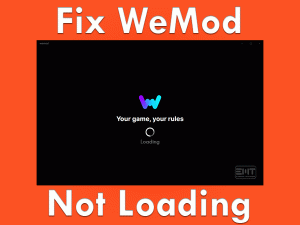SKYUI Error Code 1
Are you playing Skyrim game on your desktop? Did you encounter SKYUI Error Code 1 while playing it? Then you have landed on the right article. In this post, we offer the workable techniques that fix this issue.
Skyrim users see this SKYUI Error Code 1 while trying to launch Skyrim Script Extender (SKSE). Several players are reported that are seeing this error code due to SKSE.
But you no need to worry because it can be easily fixed through the simple techniques that we listed below. To know what are its causes and tips to avoid this issue, you need to go through the following sections.
Table of Contents
Problem Overview
Bethesda Game Studios developed The Elder Scrolls V: Skyrim game. Bethesda Softworks published it in the year 2011. It is regarded as one of the best action role-playing games.
Game lovers enjoy very much while playing this Skyrim game due to its stunning elements and graphics. That’s why millions of users have installed this action video game on their systems.
SKYUI is one of the mod developed for the Skyrim game. By using this mod, we can change the interface of the game, such as screen size, etc.
In order to make changes in the game, such as modifications to the players and look of the game, we can install the Skyrim Script Extender. By using this application, we can do changes in the game.
Skyrim Script Extender or SKSE is completely designed for modding. It is specifically developed for professional gamers, and not for normal users.
After installing this Skyrim Script Extender and at the time of its launching, the user will face SKYUI Error Code 1 issue. By this, the gamers will not proceed further to mod the game.
According to the reports, the SKSE program is under development and not completely developed. That’s the reason it will not work properly whenever we try to launch it or when the latest updates are released for Skyrim.
Let us know what are the reasons for SKYUI Error Code 1. They are:
If you encounter this error, then the reason might be any one or more from it. Move to the next sections to get full details about this issue.
Related Problems
Apart from SKYUI Error Code 1, you can face many other issues while playing this Skyrim game. Some of those problems are listed in this section, along with the solutions.
Go and check-out those errors to solve them whenever you encounter them on your PC.
Basic Troubleshooting Steps
Here are some of the basic troubleshooting methods that can fix this SKYUI Error Code 1. Read the given guidelines and execute them to resolve the issue.
-
Check for the Latest Version of SKSE
Are you using an up-to-date version of Skyrim Script Extender (SKSE)? If not, then you might encounter issues while launching it on the Skyrim game.
Yes, several users have reported that they have seen this issue due to outdated SKSE. By installing the latest versions of SKSE, then solved the problem.
Click here to download the latest builds of Skyrim Script Extender. After that, complete the installation process. Once finished, launch it while playing the Skyrim game. Now, you will not see any Skyrim Error Code 1 issue.
-
Check the Skyrim is Installed Properly
Improper installation of the Skyrim game also leads to the occurrence of this Error Code 1. Whenever you come across this problem, then check whether you have done proper installation or not.
If you have come across any mistakes, then uninstall Skyrim and again reinstall it correctly. Keep in mind that remove the leftovers and files & folders related to the Skyrim game after uninstalling it.
You can visit the official website of Steam to download it freshly on your Windows computer. After completing the installation process, run the Skyrim game and launch SKSE program without any error codes.
-
Upgrade the Skyrim Game
The outdated application causes many issues while using it on our desktops. Due to bugs and security issues, it stops working properly. The same will applies to the Skyrim game.
In case if you are using an older version of Skyrim, then there are enough chances to occur the SKYUI Error Code 1 issue. We suggest you download the latest versions and update the game as soon as possible.
You can go check-out the Steam official site and get the latest version of Skyrim. After completing the entire process, see the SKYUI Error Code 1 is fixed or not.
Steps To Fix SKYUI Error Code 1 Issue
If the above basic methods failed to resolve the SKYUI Error Code 1 issue, then here are the advanced troubleshooting tricks. You can use them to fix the issue completely and play the game without any trouble.
Before going to use the methods, make sure that you logged into your PC with the Administrator account.
- Step 1
Run Skyrim Script Extender as Administrator
In order to install and run the Skyrim Script Extender or SKSE on your Windows PC without any issues, we need to access it as an administrator. Since this SKSE runs on top of Skyrim on Steam, it needs administrator privileges.
If you want to know whether the SKSE works perfectly, launch it with admin rights. For that, execute the below steps.
- Go to the directory where you have installed SKSE64.
- Now, select the file and right-click on it to choose the Properties.

- It immediately opens the Properties window of SKSE64. In that, navigate to the compatibility tab.
- Find the Run this program as an administrator and enable it by checking its box. It allows the SKSE to run as an administrator.

- Finally, hit Apply and OK buttons to save the changes.
When you launch the SKSE application, it opens as the admin. Now, see whether the SKYUI Error Code 1 is resolved or not.
- Step 2
Install SKSE using Mod Manager
We already said in the above sections that the SKYUI Error Code 1 occurs when we did not install the SKSE app properly. In order to resolve this problem, let’s install it correctly with the Mod Manager.
- First of all, visit the official site of SKSE and download it on your Windows PC.
- Since it is downloaded in compressed format, you need to extract it.
- After that, identify the Data Folder in the SKSE folder and double-click on it.

- Locate the Scripts Folder -> Right-click on it -> Choose the Add to Archive option.

- Choose the freshly created archived folder and rename it as SKSE64-Scripts.
- Use the Mod Manager that you are using with Skyrim to install this folder. (This technique is entirely compatible with Vortex, MO2, and WB managers)
- In the next step, open the SKSE folder and copy the Data and SRC folders. Then paste them into the Skyrim game folder located in the game’s directory.
- Once the installation process is completed, you have to create a SKSE64loader.exe shortcut file to start your game.
- Step 3
Install SKSE Manually
Apart from using the Mod Manager, you can also install the SKSE manually. To install the Skyrim Script Extender manually, you need to execute the below guidelines.
- In the first step, download SKSE on your PC.
- After completing the downloading process, unzip the folder to use it easily.
- Now, you need to open the folder and search for the below-given files.
- skse64_1_5_3.dll
- skse64_loader.exe
- skse64_steam_loader.dll
- After that, copy them and paste those files to the SSE game folder. And the path you need to paste them is given below
C:\Program Files\Steam (x86)\SteamApps\ Common\Skyrim Special Edition.
- Open the SKSE folder and open the Scripts folder under the Data folder.
- You have to select all the.PEX files and copy them. Now, open the Skyrim’s Script folder and paste these.PEX files. The path of this game’s script folder is:
C:\Program Files\Steam (x86)\SteamApps\Common\Skyrim Special Edition\Data\scripts
- Select the .exe file in the Skyrim game folder and right-click on it.
- Now, select the Send to and then click the Desktop (Shortcut) option.

- Click the shortcut that was created to launch the game.
Thus, you will not see any error codes while launching the SKSE app on your game. Some users find it difficult to install SKSE manually, and that’s why we recommend they to prefer installing it using the Mod Managers.
- Step 4
Adjust Mod Manager Settings
Still, you are seeing the SKYUI Error Code 1 while launching the SKSE app? Then it might be due to improper Mod Manager Settings.
Changing the Mod Manager settings will help you in resolving the issue. To do so, go through the following guidelines.
- First of all, launch the Mod Manager that you are using as an administrator.
- Now, navigate to the Settings under the Menu placed at the top of the desktop screen.
- By default, the Settings window opens in the General tab.
- Under the Associations section, you will find different options. You need to enable all those options by checking their checkboxes.
- Finally, click the OK button and reboot the Mod Manager to save all the changes.
Thus, the user will not see any issues while launching Skyrim through the SKSE application.
Tips To Avoid SKYUI Error Code 1
Contact Official Support
The Skyrim players who face this SKYUI Error Code 1 can resolve it through the methods I provided in this post. If they fail to fix the problem, then no need to panic because there is a chance to overcome it.
There are official forums and communities of Skyrim and Steam where you can get a perfect solution to solve the issue. If you didn’t find any method, then you need to contact the support team of Skyrim.
Provide sufficient information about the problem. The expert technical team will acknowledge you with the best solution. Thus, you can launch the Skyrim Script Extender without any issues.
Final Words: Conclusion
Therefore, I would like to say that Skyrim is a wonderful game developed by the Bethesda Gaming Studio. The gamers will enjoy a lot while playing this action video game.
Most gamers want to modify the look of the game but experience error codes while doing so through SKSE. Using this post, you can resolve the SKYUI Error Code 1 by applying the best techniques.
The gamers who cracked it with any other trick can share it with us by posting it in the below box. Subscribe to our blog with your email ID to get in touch with more technical guides.
Hopefully, you like this post, so please comment on it by leaving a message in the below box.