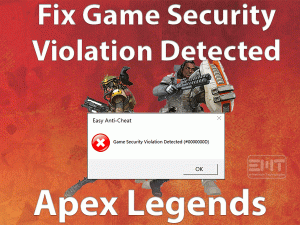Is your PS5 Controller Not Connecting to your PS5 Console? Want to play the games by connecting DualSense Controller successfully to your console? Then you have landed in the right place.
Many people are using Sony’s video game consoles in order to play and enjoy games. PlayStation 5 is the latest game console released by Sony developers.
When you look into the features, it possesses many advanced options compared to the previous consoles, such as PS4, PS3, etc. Even the PS5 Controller is also designed with an awesome look and in multi-colors. While playing or trying to connect the PS5 Controller, we face disconnection problems.
It stops connecting to the PS5 Console and thus, we cannot control/play the game. This error might occur due to hardware failure or USB port or some other reasons.
If you want to get full information about this issue and solve it, you have to read this post until the end.
Table of Contents
PS5 Controller Not Connecting: Problem Overview
Sony is the world’s top multinational company that produces the best products and also provides uninterrupted service. Day-by-day, people are showing much interest in playing games on consoles along with PCs and laptops.
That’s the reason why Sony developed the PlayStation video game console. Till now, it released multiple products of PlayStations, such as PS2, PS3, PS4, and PS5.
PlayStation 5 is the new-generation console that comes with additional features. Like we have DualShock Controller for PS4 console, we have DualSense Controller for the users of PlayStation 5 console.
Either using the USB cable or wirelessly, we can connect the PS5 Controller to our PS5 console. Not all, but a few of them are facing troubles while trying to connect their Controllers.
In recent times, they are searching this PS5 Controller Not Connecting term on their search engines. We have taken a special interest in this issue and researched more about this problem.
Finally, we concluded the following reasons are stopping your PS5 Controller from connecting to the console.
It might be one or more reasons from the above for which you are facing this issue with your Controller. Now, move to the next paragraphs to know more details about it.
PS5 Controller Not Connecting: Related Problems
You can see this PS5 Controller Not Connecting error message in different ways. We will let you know some of those problems in this section, along with their solutions.
PS5 Controller Not Connecting: Basic Troubleshooting Steps
The following are some of the primary mechanisms that you have to apply in order to fix the PS5 Controller Not Connecting issue.
-
Restart PlayStation 5
Before heading towards any other methods, just restart your PlayStation 5 console to fix this issue.
- First of all, turn off your console by pressing the Power button and hold it until you hear the beep sound.
- Now, press the Power button to turn on your console.
Check whether you can use the Controller normally while playing the games or not.
-
Check the USB Ports
One of the major reasons for causing the PS5 Controller Not Connecting issue is damaged USB ports. If you are connecting DualSense Controller to your console via USB cable, then the USB ports have to work correctly.
In case if the USB ports are filled with dust, then it won’t work at all. So, check whether they are functioning correctly or not. If not, try to connect the USB cable to other USB ports and see the Controller is working or not.
-
Change the USB Cable
Is your USB Type-C cable bent or partially broken? Then it will show these kinds of problems while connecting Controller to your console.
Whenever you fall under this issue, immediately check the USB cable. And if you find any problems with it, then buy a new cable or use your Android cable to connect your DualSense Controller to the console.
Steps To Fix PS5 Controller Not Connecting Issue
Still, you are unable to connect to the Controller? Then here are some of the advanced methods to resolve it.
- Step 1
Unpair Controller From Other Devices
Some users use their PS5 Controller on multiple devices at the same time. If you belong to this category, then you might engage with this issue.
To come out of this problem, you have to use the DualSense Controller on a single console. For that, disconnect the Controller from all other devices.
- Step 2
Check for the Bluetooth Signal Interference
Are you trying to connect the Controller via Bluetooth? Then make sure that there are no objects placed in between the DualSense and console.
To avoid these problems, you need to be closer to the console to catch the Bluetooth signal properly.
- Step 3
Remove Other Hardware Peripherals
We use various hardware peripherals, such as headsets, external HDD, and others, on our console. Due to conflicts with these devices, we face problems while connecting the Controller to the PS5 console.
That’s the reason why we recommend the user unplug all those hardware devices from your console. Now, see whether the PlayStation 5 Controller is successfully connected to the console or not.
- Step 4
Update PS5 Firmware
If the above methods failed to solve this PS5 Controller Not Connecting error, then you need to update the PS5 firmware.
Sometimes, it automatically detects the newer updates and installs them. If it didn’t update, then you have to update it manually, as shown below.
- First, connect your PS5 console to stable internet.
- Navigate the following path,
- Go to the Settings -> Select System -> Click System Software -> Open the System Software Update & Settings -> Select Update System Software.
- Now, it checks the latest updates and installs them (if available).
Wait until the update process gets finished and make sure the internet is On while undergoing this process.
- Step 5
Reset PS5 Controller
Even though you update the PS5 firmware and are unable to pair the controller with your console, the best option is to reset the PS5 Controller.
Don’t have an idea on how to reset the DualSense Controller? Then follow the below steps.
- Firstly, power off the console by using the power button. You have to press and hold the power button. Release the power button when you hear the beep sounds for 2 times.
- Press the reset button on your Controller located near the L2 button using a needle or toothpick.
- Thus, it resets your Controller. Now, once again try to connect the DualSense Controller to your console.
If you still face the same issue, then move to the following tricks to fix it.
- Step 6
Change the Controller Battery
One of the essential things that you have to check regularly is the battery on your Controller. It is the most important thing to work Controller uninterruptedly.
Whether the battery gets discharged or expired, you can’t charge your Controller. Thus, you cannot use it to play games on your console.
Moreover, the Controller fails to connect to your console if the battery gets damaged. So, try checking the problem is caused by the battery or not by replacing it with another battery.
If you successfully connect your PS5 Controller to the PS5 console, then it confirms the fault is with the battery.
- Step 7
Restore PS5 to Factory (Default) Settings
The final and the best method to solve this problem is resetting your PS5 to the factory defaults. But before that, try connecting another Controller to your console.
If it works fine, then you have to replace your Controller with a new one. In case if another Controller doesn’t work at all, then restore your default settings.
Tips To Avoid PS5 Controller Not Connecting
Contact Official Support
From the above, you will get to know that the solutions that can solve the PS5 Controller Not Connecting issue. Most probably, this problem occurs due to incorrect placement of the USB cable into the port or else a faulty USB port.
If you still facing the issue and looking for some other tips, then we suggest you visit the Sony or PlayStation official forums. Experts or users who already faced this issue can provide the instructions to solve it.
When there is no way left to you, contact PS5 customer support team. The technical desk will help you in fixing the PS5 Controller issue and paves the way to connect it to the console successfully.
Final Words: Conclusion
To sum up everything, PS5 Controller is the essential device while playing video games. If any problem occurs with the DualSense Controller, then solve it with simple tips.
In case if you failed to connect the PS5 Controller to the console, then try fixing it through the above techniques. Also, follow the given tips to completely escape from these issues.
Have you solved PS5 Controller Not Connecting with your own hacks? Then you can help other PS5 users by sharing your tricks with us.
Please subscribe to our blog to get the latest blogs related to various PC and Gaming issues.