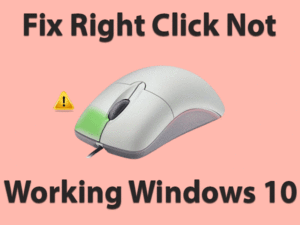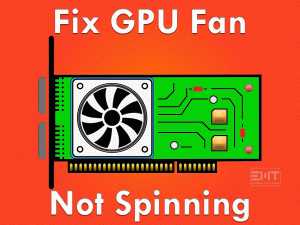Are you worried about facing Plex There Are No Items In This Library error? Want to play your favorite movies from this Plex Library? Then you can solve this issue by using our methods.
Plex is the best media streaming software used to play free movies on your computer and TV. It allows you to create your own library by adding lovable music tracks, movies, and photos.
Apart from that, there are many useful features, such as streaming web shows, the latest news, podcasts, etc.
Due to insufficient folder permissions, server-side problems, and others, you can see this Plex There Are No Items In This Library issue.
Go through the following paragraphs carefully and apply the best steps given below to solve it on your Windows 10.
Table of Contents
Problem Overview: Plex There Are No Items In This Library
Users want to stream their favorite movies on their PCs or TVs. For that, we have a huge number of applications. Plex is the best media streaming service and media player developed by the experts of Plex Inc.
Through Plex, you can stream whichever movie you want on your TV. Apart from that, it includes Live TV which helps in streaming more than 200 channels for free of cost.
It streams the latest news, podcasts, music tracks, and free movies & web shows. By creating your own library, you can add media items to it to stream faster and easier.
When you try to access those media items on your Plex library, you can’t see any of them. This Plex There are No Items In This Library issue can occur due to the following reasons.
Whatever it may be, you have the perfect workarounds to resolve this issue on your Windows 10.
Related Problems: Plex There Are No Items In This Library
You may also engage with other Plex issues whenever you’re using it. Some of them are shown in the below paragraphs, along with their solutions.
Basic Troubleshooting Steps: Plex There Are No Items In This Library
There are a few simple methods that may fix the Plex There Are No Items In This Library problem. Check out those tricks and apply them correctly on your Windows PCs.
-
Modify the Folder Permissions
If the folder permissions on your Windows PC are configured wrongly, then you can face this problem. So, reset the folder permissions by executing the below steps.
- Press Windows + R -> Type Control Panel -> Click OK.
- Once you see the control panel window, navigate to the shared folder and modify the media folder on your PC.
- Open the Permissions tab -> Disable all the permissions for the user Plex.
- Save the settings by clicking the OK button. Close the editing wizard.
- Again open the editing window -> Configure the R/O or R/W permissions for the user Plex.
- Save and close the window.
Now, check the Plex there are no items in this library issue is solved or not.
-
Change the Server
If the servers are down and crash completely, then Plex won’t find the files on the library. In this situation, it is best to change the servers using a VPN.
You can download the best VPN like NordVPN or CyberGhost VPN on your Windows PCs. After that, you can choose the servers from the list offered by the VPN.
-
Correct the Naming Issues
Plex advises a specific and systematic naming and reorganizing scheme. If you name the files on your own by don’t follow the Plex recommendations, then you can’t see media files in the library.
Click here to know the rules and regulations of Plex to name and reorganize the media files. Do follow the required mechanisms and restart your PC to effect these changes.
Once the system starts, check the problem is fixed on your computer or still persists.
Steps To Fix Plex There Are No Items In This Library Issue
Sometimes, the users face the same issue even after using the basic methods given above. At that time, you can follow the advanced techniques listed in this section.
- Step 1
Check the Copying Methodology
Whenever you copy the media files to drive and open the location where your content is stored, the Plex Media Server scanner starts the scanning process.
The scan process gets finished faster when it found no modifications. In case if it takes more time, it means the copying process is going on.
If that is the case, then it will not scan the content because there are no files to scan. In case if you scan again, you might see this error message. That’s why follow the below procedure.
- Copy your media files to the temp folder in the drive.
- You have to wait until the copying process is going on.
- After completing, move the media files to the location that you want.
- Step 2
Edit the Plex Metadata Manually
The next method that helps in fixing the Plex There Are No Items In This Library issue is editing the Plex Metadata manually. For that,
- Go to your desktop -> Double-click the Plex shortcut -> Find the media that you want to fix.
- After finding the desired files, place the mouse pointer on the thumbnail.
- Click on the pencil icon placed on the bottom-left corner of the thumbnail -> It opens the edit window of the media item and start editing its information.
Let’s search for the media file in Plex and see the error occurs again or not.
- Step 3
Activate Debug Logging
Enable the Debug Logging feature on Plex Web App to get rid of the media files not detecting error on your computer.
- First of all, launch the Plex Web App -> Go to the Settings.
- Under the Advanced settings, find the Debug Logging option.
- Enable this Debug Logging feature and save the settings.
- Turn off the Plex servers that you are using currently.
- After a couple of minutes, open the media and wait for 2 more minutes.
Now, open the media library again and check the issue is resolved or not.
- Step 4
Extract the Media Again
According to the users, they have fix the Plex There Are No Items In This Library issue by re-extracting the media.
Plex do not contain any feature to extract the media files directly. That’s why you need to move the files to your PC and then copy them to the Plex Media Server.
If you don’t know how to do it, then use the below procedure.
- Press Windows + E -> Go to the location where the Plex media files are stored.
- After sorting the files, select all the media files -> Drag and drop them to the Plex Media Server.
- If the pop-up window appears, click Confirm.
- It takes a few seconds to upload the media files.
- Step 5
Update Plex
If you are using an older version of the Plex streaming service, then there are chances of occurring this issue. Therefore, you need to install the latest version of Plex on your Windows 10.
Open the official website of Plex -> Download and install the newer releases of it on your PC.
Once you finish the update process, check whether you can see the media files in the library.
Tips To Avoid Plex There Are No Items In This Library
Contact Official Support:
The methods which we have given in this post are the best ones and can resolve the issue without fail. If the problem still persists, then you can go through the forums like Reddit.
When there is no useful stuff in these forums, directly contact the support team of Plex. Open the Contact page of Plex and click on the Need Technical Assistance link.
They will communicate with you and get support from them in fixing it.
Even you can also fill the online form explaining your problem and get instructions from them to solve it on your PC.
Final Words: Conclusion
On the whole, I would say that Plex is the best way to watch your favorite movies, live TV, web shows, music, and news in one place.
If there are no media items on your Plex library, you can fix it by checking the folder permissions, changing the servers, sorting the files according to their names, etc.
We have given the instructions in a very clear and understandable way. If you face any issues in grasping them, then feel free to contact us.
We are here to offer our services at any time. Also, keep in touch with our blog to get the latest updates on various troubleshooting guides.