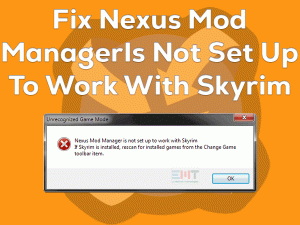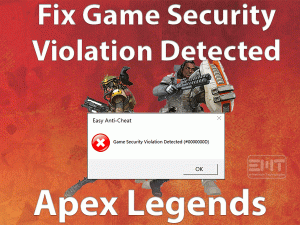MTG Arena Black Screen is the most irritating problem that occurs while playing it on your Windows 10. If you are facing the same issue, this article is for you.
Magic: The Gathering Arena (MTGA) is a free video game developed by Wizards of the coast and Digital Games Studio. You can play this digital collectible card game on your Windows PCs.
Some players always come up with problems while launching or playing the MTGA game, such as crashing, freezing, and black screen errors.
There are certain reasons for causing black screen problems, like lack of permissions to play the game, outdated graphics card drivers, etc.
To know more about this problem and how to fix it, scroll down to the following sections.
Table of Contents
Problem Overview: MTG Arena Black Screen
The users who are interested in playing the cards game can go with this free-to-play Magic: The Gathering Arena (MTGA). You can download and install this MTGA game freely on your devices.
Wizards of the Coast developed it in such a way that it can be played on multiple systems, such as Windows, Android, iOS, and Mac.
Windows users come across black screen problems while trying to launch the Magic: The Gathering Arena game. If you want to know why this issue occurs, then read the following reasons.
It does not allow you to play the MTGA game when you see the black screen issue. Now, resolve this MTG Arena Black Screen error by applying the given methods.
Related Problems: MTG Arena Black Screen
If you want to know the problems that are related to this MTGA Black Screen error, you can go through this section.
Basic Troubleshooting Steps: MTG Arena Black Screen
Want to know the basic methods that will resolve the MTG Arena Black Screen error? Check out them below.
-
Reboot your Windows 10
One of the best methods that might solve almost all the Windows problems is restarting the computer. If the Magic: The Gathering Arena (MTGA) game is crashing, freezing, and black screen issue, then reboot the device.
- Go to the Start Menu -> Click the Power icon -> Select the Restart option.
Once the system gets rebooted, relaunch MTG Arena game and check the black screen issue is solved or not.
-
Match your Device and MTGA Specifications
The major reason for causing this MTG Arena Black Screen is insufficient requirements on your computer. Yes, the game will crash and shows a black screen error if the PC is not compatible with the game configurations.
So, before going to download and install the MTG Arena game, check whether your system is capable of running it or not.
The following are the minimum system requirements to download the MTG Arena.
If you’re seeing the black screen problem even though your PC is highly configurated, then go to the next section to fix it.
Steps To Fix MTG Arena Black Screen Issue
Sometimes, the basic methods didn’t satisfy you in fixing the MTG Arena Black Screen problem. In that situation, you have several techniques given in this section.
- Step 1
Check for Network Connection Issues
Due to maintenance and server upgrade reasons, you can see the black screen problems while launching the MTG Arena game. So, what I meant to say is, check the status of the MTGA servers.
If the servers go down, postpone your gameplay until they become active.
Apart from that, the network connectivity issues also result in this MTG Arena Black Screen issue. To fix the connection problems, you have to restart your network devices, such as the router and modem.
We also recommend the players switch to a wired network from the Wi-Fi connection. By doing so, you can overcome these kinds of errors while gaming.
- Step 2
Download the Latest Visual C++ Redist
Do you know! The older version of Microsoft Visual C++ Redistributables software also stops you from playing your favorite games.
It could be one of the reasons for this black screen issue. Therefore, check the Visual C++ app that you’re using on your PC is the latest or an older one.
If it is expired, then open the official site of Microsoft and download the latest Visual C++ Redist. Follow the on-screen instructions and complete the installation process.
Once the setup gets finished, check the Magic: The Gathering Arena game is running perfectly or still shows the same black screen error.
- Step 3
Update Graphics Card Drivers
Keeping the Graphics Card drivers up-to-date on your Windows 10 is mandatory to load the apps and games error-freely. When you face the MTG Arena Black Screen issue, immediately check your video drivers.
If you found the display drivers on your PC are outdated, then download and install the latest ones manually or automatically (whichever you want).
We prefer upgrading the drivers automatically because it can be done within a short time and easily. To do so, your PC must contain any best driver updater.
We are using IObit Driver Booster to download and install the latest versions of device drivers on our Windows PCs. With a simple tap on the Update All, all the expired drivers get updated.
- Step 4
Close Background Apps
Are you running any other applications while loading the MTG Arena game on your Windows 10? If so, then it might contain problematic or malicious programs that cause the black screen issues.
If you want to play your favorite digital card game without any issues, then close all those programs through the Task Manager.
In most cases, antivirus software, firewall apps, Overlay softwares, and others, cause these kinds of errors. So, shut down these apps temporarily to play the game smoothly.
Do you face the same MTG Arena Black Screen after closing all these apps also? Then move to the following steps.
- Step 5
Use a VPN
According to some users, they have resolved this black screen of MTG Arena by using VPN on their devices. A VPN bypasses the network traffic and allows us to play the game from different regions.
It also keeps your data secure and hides your identity from your Internet Service Provider. Some of the best VPNs for Windows 10 PCs are NordVPN, ExpressVPN, CyberGhost VPN, etc.
You can download and install any VPN of your choice and relaunch the MTG Arena to play it without any black screen errors.
- Step 6
Uninstall & Reinstall MTGA
Have you used all the methods but still facing the same issue with the MTG Arena game? Then the best option left to you is removing the Magic: The Gathering Arena game. After that, delete the files and leftovers related to this MTGA.
You can use the IObit Uninstaller software to remove/uninstall the Magic: The Gathering Arena game cleanly. This IObit Uninstaller also deletes the leftovers, empty files, and other traces related to the MTG Arena game.
Now, download and reinstall the MTG Arena cleanly. After clean reinstall, launch the Magic: The Gathering Arena game and check the issue happens again or not.
Tips To Avoid MTG Arena Black Screen
You know what! You can avoid the occurrence of this black screen and crashing problems while playing this Magic: The Gathering Arena game by using the given tips.
Contact Official Support
Almost each and every one solved this MTG Arena Black Screen problem with the help of the above solutions. Either through the basic or advanced steps, one can easily fix the issue on their PCs.
If the blank screen appears again, remove the game by uninstalling it from the computer. After that, freshly reinstall it on your device.
You can also visit the forums, like Reddit and MTG Arena Forums, to search for some other instructions. If you didn’t find any steps, you can take the help of the technical support team of Wizards of the Storm.
Final Words: Conclusion
To sum up everything, you can download the MTG Arena game freely and enjoy the fun while playing it on your computers. You can also get other best games of Wizards of the Storm, such as Dungeons & Dragons, Dark Alliance, etc.
Whenever you come across the black screen problem, try fixing it by upgrading the drivers, upgrading the Visual C++ Redist, and other methods given in this post.
If you have any compliments and complaints on this article, feel free to ask us through the comment section. You can post the message along with your particulars so that we will reach you with the best tips as soon as possible.
Finally, we hope that this troubleshooting guide helped you in solving the MTG Arena Black Screen error.