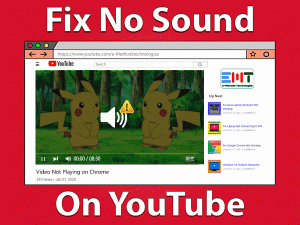Table of Contents
Is Your Firefox Slow on Mac Operating System?
Firefox is a renowned browser that is used by millions of people worldwide. It is free to use browser software. This browser is equipped with modern features and facilities. It is regularly updated to keep it compatible with other changes that keeps place in the market every day. Firefox also causes some troubles for users. Mozilla slow on Mac in one of those issues. Any other technical issue might look up while you are browsing the internet. If you are using Firefox on Mac then you may face Firefox slow on Mac problem.
A slow Firefox can also make Mac book slow. It is possible that you were in the middle of something important and the browser stops working. Firefox may redirect you to some unknown site or it may crash while you are browsing the internet. Most of the time, Firefox can become non-responsive. Do you want to make Firefox faster on your Mac book? Then read the below-given guide to speed up Firefox browser on the computer.
How to Fix Firefox Slow on Mac Operating System
There can be several reasons for Firefox slow on Mac PC. We have to troubleshoot the real reason causing the Firefox to slow down. Perform the following steps to find the real reason for the problem and make your browser go faster on Mac OS
Check the following reasons as they might make Firefox Slow on Mac
Too many windows open – If you work a lot and use a lot of resources then it might be a reason for your browser to slow down. Take a break from your work and see if there are too many windows open in the Firefox browser. Too many tabs and windows can slow down your browser as it starts to consume a lot of memory and other resources. So close extra tabs and windows.
Old Version Firefox Makes Firefox Slow on Mac – If you have downloaded the Firefox on your computer a very long time ago, then this could be another reason for the Firefox to work slowly. Check the version of Firefox in the settings menu and match it with the latest version available on the Firefox website. If your browser is out of date then you just need to update your browser. Also, set the automatic update option to on for the browser.
- Go to the settings menu on the top right corner of the browser
- Click on the help from the bottom of the menu that appears
- From the new Window that opens scroll down and select about Firefox to see the version
To Update
- Go to the settings menu on the right top corner of the browser
- Select the options from the menu bar that opens
- Under General tab scroll down to find the Updates options
- Click on What’s new option to check for available updates
Browsing Site Uses Adobe Reader which leads to Firefox Slow on Mac – There are some plugins that can slow down the Firefox browser. Adobe reader is one of them. Java and flash plugins can also slow down the browser. These plugins perform activities in the background which takes up resources from the system as a result of which makes Firefox slow on Mac. Disable the players in such a case.
Add-ons on Firefox can also make Firefox Slow on Mac – If you have installed a lot of add-ons on your Firefox browser then this can also be the reason for the slow performance of your browser. Too many add-ons will process too many operations which will make Firefox slow on Mac. Remove add-ons that you do not need very often and keep only those which are important for you.
- To remove add-ons perform the following
- Click on the settings icon
- From the menu that opens select the Add-ons option
- In the page that opens installed Add-ons are listed
- Click disable for the Add-ons you wish to keep
- Remove all the Add-ons that are useless for you
Mac book is slow and hence Firefox Slow on Mac – It may happen that your computer is slow and you feel like Firefox has performance issues. A computer can be slow for many reasons like there can be a lesser amount of RAM installed. Lack of other resources can also result in a slow computer system. In such a scenario, the browser will never be able to work faster.

Delete Caches and Cookies to Solve Firefox Slow on Mac
If you want to speed up Firefox then you should keep refreshing the browser. History, cookies and caches are stored by the browser which can slow down the software. Clean up the history and delete cookies and caches from the settings. This can affect the performance and speed up Firefox.
- To clear history from Firefox
- Select the library option
- Click on the History button listed on the Menu that opens
- From the next Window select clear recent history menu option
- Select the time for which you need to clear history
To Delete Cookies to fix Firefox Slow on Mac
- Select on the settings option
- Click on Options with an icon like gear
- From the page that opens in new tab scroll down
- Under the history section below the accept cookies from website option
- Set the Keep cookies until they expire option
- This will delete old cookies from the browser automatically
For clearing cached content to handle Firefox Slow on Mac
- Scroll down the similar page which we opened in the above step
- Scroll down the page until you reach the Cached section
- Here select the clear now button to delete cache from the browser
Restart the Firefox
If you are using Firefox for several hours then it may be a valid reason for slow down the Firefox browser. Some processes may get stuck after using it for a while. In such a case you should quit the current browser and restart the Firefox. If your browser becomes non-responsive for too long than also you should quit the current window and restart all over.
Provide max resources to Firefox
We suggest you use as little of other applications as you can while using Firefox. This will free up space and memory which can be used by the browser. The performance is likely to be well when there is no lack of resources. It is also a good idea to avoid multitasking as it has the tendency to slow down the computer.
Firefox Support for Troubleshooting Firefox Slow on Mac Issues
If your Firefox Slow on Mac is still not fixed after performing all the above-given activities, then there is most probably some serious issue there. The issue can be either with Firefox or Mac. In both situations, you need expert help and support. Contact our Firefox support for speeding up your Firefox browser at toll-free number 1877-231-7587. We have a team of experts who can easily solve your problem and let you go on with your important work. These people are professionals with years of working experience. They can solve your problem in the wink of an eye. Our support team can also deal with any problem with Mac. So if there is an issue with your Mac and not your browser, then also we can help you. We have a large team of experts who can easily fix your problems. No matter what issue you are facing can be solved at our customer support. Just give us a call and let us worry. Do not hesitate to call us. Our services are available 24×7.