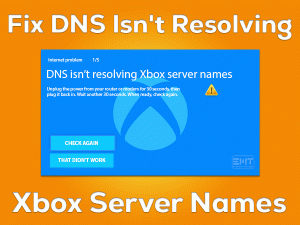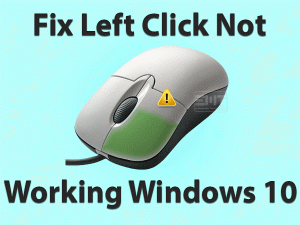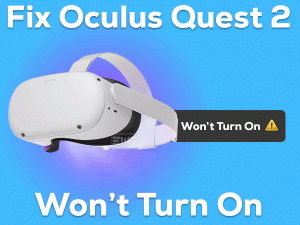Is your Xbox One not turning on when you press the power button? Are you worried about the Xbox One Won’t Turn On issue? Don’t worry! You have landed in the right place.
In this guide, we provide the troubleshooting steps to fix this Xbox One Won’t Turn On problem. With one or other methods, you can start your console and use them without any issues.
Xbox One is the branded video game console developed by Microsoft. We can use this console for multiple purposes. Some users use it to play their lovable games, others watch TV, etc.
But you can do all these activities only when it turns on. There are some hard times where the console cannot power on even after pressing the power button repeatedly.
Some say that it is the fault of your power supply, and others say damaged power cables, etc. To know more information about it, you can browse the following sections.
Table of Contents
Xbox One Won’t Turn On: Problem Overview
There are a huge number of Xbox One console users all over the world. Though Microsoft developed many other products in Xbox, Xbox One is the unique console.
You can do a lot on your consoles, such as downloading video games, playing online, etc. While using our console, it shows many problems, and one such is Xbox One Won’t Turn On.
When you press the power button of your console, it will not start at all. Even after repeated times, it shows the same problem. Don’t think that your console is damaged entirely.
It might occur even when the hardware is failed, power cables are damaged, and so on. Let’s look at the causes of this issue in detail.
Once you come to know the exact cause of the issue, you can try applying the best methods to fix it.
Xbox One Won’t Turn On: Related Problems
Xbox One Won’t Turn On: Basic Troubleshooting Steps
The basic methods that will allow you to fix the Xbox One Won’t Turn On are given as follows. Just read the instructions and apply them correctly.
-
Check the Power Supply
The main reason for not turning on your Xbox One is the improper power supply. If the power is fluctuating repeatedly or turns on and off, then the devices will not start at all.
So, whenever you see this problem with your console, immediately check the power supply unit in our workplace or home. If you find any issues, then repair them to turn on the console without any errors.
-
Check the Controller
Sometimes, a damaged controller can cause Xbox One Won’t Turn On problems. To confirm whether your controller is working perfectly or not, try turning on the Xbox One by pressing the power button on your console.
If the console starts, then the controller has some issues. So, you need to change the batteries of your controller to work it correctly.
After that, power off your console and start it again along with the controller.
In case if the console won’t turn on, then connect your controller to the console using a USB cable. Now, turn on the console and see that is starting or not. If not, purchase a new controller and replace it with the damaged one.
-
Check the Power Strip
In order to protect our electronic devices from the low or high power supply, users generally use power strips. Make sure that it is On and working correctly.
To confirm that Xbox One Won’t Turn On is not occurred due to the power strip, check other electronic devices working under this power strip. If they are functioning properly, then the reason your console won’t turn on is some other else.
You have several other methods given in the following section to fix the Xbox One Won’t Turn On issue.
Steps To Fix Xbox One Won’t Turn On Issue
If basic methods didn’t help you, then go through the advanced steps listed below.
- Step 1
Reset the Internal Power Supply
Some users recommended that resetting the internal power supply is the effective method to turn on the console without any issues. To do so,
- Remove the power cables from your Xbox One console, power supply unit, and wall outlet.
- You have to wait for at least 10 seconds.
- Now, reconnect the power cords back to your console and wall outlet.
- Check the console is turning on after pressing the power button or not.
If your Xbox One is still showing the same issue, then you can move to the next method.
- Step 2
Provide Proper Ventilation
Every electronic device, such as Smartphone, computer, laptop, and console, gets heated when we use it for long hours. At the same time, it overheats when we don’t provide proper ventilation to it.
The same might happens with your Xbox One console. If the ventilation is not good for your console, then it gets overheated. Thus, it results in the Xbox One Won’t Turn On problem.
Therefore, place your console in a cool environment with good ventilation to exhaust the hot air out.
- Step 3
Use Another Wall Outlet
If your Xbox One still not turning on, then check the wall outlet. It might happen when the wall outlet where you have connected your console is not functioning correctly.
To know that, try plugging your Xbox One into another wall outlet of your workplace. Turn on the device and see the problem occurs or not.
If the issue still persists, then there might be some problem with your electrical connections. Check out the fuse or circuit board and repair them to turn on the electrical devices without fail.
- Step 4
Check your Console Settings
Are you facing this problem after modifying the console settings? Then you need to correct the settings to fix the Xbox One Won’t Turn On issue.
- First of all, open the Settings -> Select Power & Start-Up.
- Go to the Instant-On feature -> Select Energy-Saving option.
- After that, check the Auto-Shutdown setting. If it is turned On, then you need to turn it Off.
- Save and Exit the settings.
Press the power button and see the console is starting or showing the same trouble.
- Step 5
Check your Motherboard
Sometimes, your console will not turn on even the lights are On. It mainly occurs only when the Motherboard of your console is damaged or failed.
If that’s the case, the only option is to replace the damaged Motherboard with a new one. After installing the new Motherboard, check the console is turning on or not.
Still, the Xbox One Won’t Turn On issue occurs? Then move to the contact official support section.
Frequently Asked Questions (FAQs)
-
Why Is There No Power To My Xbox?
There are numerous reasons that cause your console not to turn On when you press the power button. Some of them are improper power supply units, damaged power cables, overheating, batteries of the controller are failed, etc.
-
How Do I Know If My Xbox One Power Supply Is Bad?
We have simple tricks to find whether your power supply is good or not. If the lights on the console are solid white or solid orange, then it means the power supply you’re using is completely good.
If you didn’t see any lights on your console, then you need to change the bad power supply.
-
What Does It Mean When Your Xbox Power Brick Is Red?
If you play video games continuously for so many hours, then our console automatically gets overheated. Now, you can see the Red light blinking on your console, and it will show until the device gets cool down.
In case if you see the solid red on the power button, then it implies that the console has to be replaced.
Tips To Avoid Xbox One Won’t Turn On
Contact Official Support
We have provided almost all the workarounds that can resolve the Xbox One Won’t Turn On problem. Most users have successfully get rid of this issue with the above methods.
If the reason is some other else and your console is not starting at all, you can go through Microsoft and other official forums. We hope you can find tips to fix the problem.
When there is no way left to fix the error, you can talk with Microsoft’s technical team. By explaining to them about your issue, they will give instructions to turn on your Xbox One without fail.
Final Words: Conclusion
Therefore, Xbox One users can easily and smoothly resolve the problem and start their console. Whether it is a desktop PC or video game console, you can avoid these kinds of problems when you do proper maintenance.
As this problem mostly occurs due to power issues, make sure that you resolve them before restarting your console. If you have any queries on this post, then message us through the comment box. We will reach you within and help you all the way.
Hopefully, everyone can solve this Xbox One Won’t Turn On issue and start playing their video games hassle-freely.