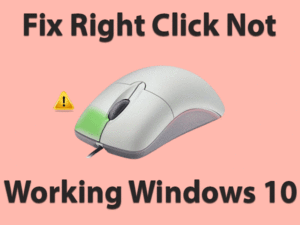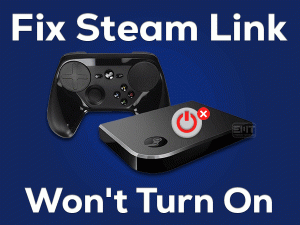Xbox One Keeps Turning Off

Several users are complaining that their Xbox One console is turning off continuously. If you tried your methods and fed up with this issue, then this article is for you.
In this guide, the troubleshooting steps that we are going to present will stop Xbox One Keeps Turning Off problem. Don’t worry! It is a fixable issue.
Users use Xbox One console for playing video games, watching videos, Skype Chatting, and various others tasks. Some users are experiencing these shutting down problems while playing or watching YouTube, etc.
Whatever the reason might be, Xbox One users can resolve the problem and make their console work without any turning off issues.
Table of Contents
Problem Overview
Apart from PCs and laptops, players prefer to use consoles to play, watch videos, etc. We have Sony’s PlayStations, Microsoft’s Xbox, and other branded consoles.
Xbox One is one of the best video gaming consoles that is mainly used for playing video games. We install a lot of our favorite games on these Xbox One consoles.
But while playing games or doing any other work on our console, we engage with different issues. In that, the players mainly encounter the Xbox One Keeps Turning Off issue.
Based on many user’s requests, we have decided to offer full information about this issue, including the tips that can avoid this problem in the future.
Let’s know why your Xbox One is turning off continuously by looking into the reasons.
Now, find the problem and apply the best troubleshooting methods to overcome it in order to play the games uninterruptedly.
Related Problems
Basic Troubleshooting Steps
The basic methods that users have to follow when their Xbox One Keeps Turns Off are given below. You can check out those steps and apply them to overcome this issue.
-
Check the Power Supply
One of the major reasons for causing your console to turn off continuously is a faulty power supply unit. If there any problems with your PSU, such as bad connection, low voltage, and excess usage, then you can see these kinds of issues.
In this situation, you have to reset your power supply unit as mentioned below.
- First of all, power off your Xbox One and remove the power cables from your console.
- You have to wait at least 10-15 seconds to reset the PSU.
- Now, connect the power cables to your main supply unit (Don’t connect them to your console).
- If the LED light of your power supply unit is turned on, then connect the other end of the cables to your console.
- Finally, turn on your Xbox One and check the problem is fixed or not.
If the console still turns off, then move to the following troubleshooting methods.
-
Provide Proper Ventilation
Poor or insufficient ventilation to your console is another biggest reason for this issue. If you place your Xbox One in a closed space/area, then the hot air released from it will not go easily.
Thus, the video game console gets overheated while playing or watching videos. Therefore, we suggest the users to place their console in the cool area. At the same time, never place any objects or things on the top of your console.
Steps To Fix Xbox One Keeps Turning Off Issue
There are some more methods that will help you in fixing the Xbox One Keeps Turning Off problem. Read and execute the instructions as we said and avoid further damages.
- Step 1
Modify the Console Power Mode Settings
In most cases, wrong or misconfigured console settings can cause your Xbox One to shut down instantly. Just modify your console power mode settings as given below to come out of this problem.
- First of all, power on your Xbox One.
- In the next step, press the power button to view the guide.
- Go to System -> Click Settings and select the General tab.
- In that, you need to choose the Power Mode & Startup.
- Head towards the Options -> Click Turns Off After -> Choose Don’t Turn Off Automatically.
Now, check whether your console keeps turn off or not. In case if your Xbox troubles you like before, then use the following tricks.
- Step 2
Check your Motherboard
What happens if any liquid is spilled on your console? And what if that liquid directly goes to its motherboard? If it really happens with you, then it completely damages the motherboard, and thus, causes this Xbox One Keeps Turn Off issue.
You have to take the help of an expert to get your motherboard repaired. Or else simply contact the Microsoft support team to fix this issue. Never try to repair your motherboard on your own.
- Step 3
Check with Other Games
Some users have reported that their Xbox One keeps on turning off while playing particular video games. It means that the games contain bugs, and that’s the main reason for this issue.
If you play any other games, then you won’t come across this problem. To confirm that, choose some other game from your Library and play it.
Your Xbox One may not turn off as it does with the previous game. In case if the console turns off while playing all kinds of games, the reason might be some other. So, check out the below methods to overcome this problem.
- Step 4
Change the Fan
If the air fan on your console stops spinning correctly, then the system gets overheated. Thus, it leads to this Xbox One Keeps Turning Off issue.
Clean the fan and air vents perfectly in order to spin it without any issues. If you found that the fan is not working correctly, then remove the damaged fan and purchase a new one & replace it on your console.
- Step 5
Reset your Console to Factory Default Settings
The final step that we will stop your Xbox One from turning off repeatedly is resetting the system to the factory default settings. If you don’t know how to do it, then follow the below procedure.
- Turn on the console and press the Xbox button.
- After that, you have to choose Profile & System.
- Next, select Settings and then, choose System.
- You have to select Console Info -> Click Reset Console.
- Now, it provides three different options on the Reset Your Console screen.
Reset and Remove Everything
Reset and Keep My Games & Apps
Cancel.
- You can choose any one of the above options to continue further.
Thus, your Xbox system starts reverting the settings to the default ones by removing the selected copies. Now, you can start using your console without any issues.
Tips To Avoid Xbox One Keeps Turning Off
Contact Official Support
Thus, Xbox One users can get rid of their consoles from turning off repeatedly. With the above troubleshooting steps, we can completely solve the problem without fail.
If anyone is still troubling with the issue, then you have to take the help of professional technicians. Never repair yourself if you are not experienced.
Either take the help of professional technicians or else contact the Microsoft customer support team to fix this issue.
If there is no use in repairing it, then simply replace your damaged Xbox One with the new one. Purchase the brand new Xbox One console from its official store or third-party sites like Flipkart, Amazon, etc.
Final Words: Conclusion
On the whole, Xbox One is such a device that enables us to play video games, watch television, listening to audio, watch YouTube videos, recording games, etc.
If the console keeps on turning off, then you can’t perform any of these tasks properly. We frustrate a lot when Xbox One shuts down accidentally while playing or chatting, or others.
Using the above troubleshooting methods, we permanently solve the Xbox One Keeps Turning Off issue. Users who have fixed it with any other tricks can share them through this blog.
We hope that this troubleshooting guide helped you a lot, and if so, leave your message in the below comment box.