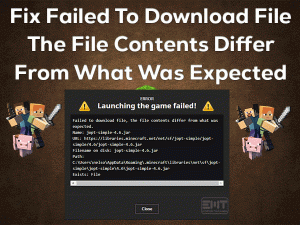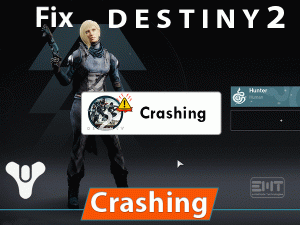Are you unable to play the games on your Xbox? Is your Xbox device keeps signing you out while watching YouTube or Netflix? Then this article is written for you.
Xbox is the most-used video game console developed by Microsoft. Millions of people all around the world are using it for gaming and many other things.
But some users are troubling a lot while using their Xbox devices. It continuously signing out the user from accessing the Xbox. The basic reasons for this Xbox Keeps Signing Me Out are network issues, or your account might be hacked, etc.
The complete information about this problem will be discussed in the following paragraphs. Even you can get those troubleshooting methods that will help you in solving it.
Table of Contents
Problem Overview
Microsoft is a well-known multinational company headquartered in Washington, US. Till now, it designed several applications, operating systems, hardware peripherals, etc.
Xbox is also one of the best devices developed by Microsoft in the year 2001. The various Xbox models released by Microsoft are Xbox 360 in 2005, Xbox 360 S in 2010, Xbox 360 E in 2013, Xbox One in 2013, Xbox One S in 2016, Xbox One X in 2017, and Xbox Series X in 2020.
Xbox has several applications, such as:
Even though there are many advantages, it shows strange behavior while playing or doing other tasks. It simply signs you out from your Xbox account.
We have shortlisted the major reasons that cause this Xbox Keeps Signing Me Out issue. They are:
Find why this problem occurs with your Xbox device and use the best method that fixes it.
Related Problems
Want to know some other problems that you come across while using your Xbox? Then check out them, along with the solutions, in this section.
Basic Troubleshooting Steps
The quick steps that you have to take when this problem occurs with your Xbox are given below. Follow those instructions to resolve the issue.
A simple reboot of your video game console might fix this Xbox Keeps Signing Me Out issue. The temporary issues on your console might be the reason for this error.
If you restart the Xbox, then all these issues will be eliminated. Thus, you can start using your console without any trouble.
When your Xbox Keeps Signing You Out, check whether there are any issues with your router or not. If the router or modem unable to provide stable internet, then we can face these kinds of problems.
Are you using Wi-Fi to access the internet on your Xbox? Then, these errors are quite common. That’s why we recommend the users to switch to the wireless network.
Statistics say the people who use a Wi-Fi network suffers more with this issue compared to the wired network users. If there are no connectivity problems, move to the next section to resolve it.
Steps To Fix Xbox Keeps Signing Me Out Issue
Still, there are some more methods that can surely fix the issue on your Xbox. Read the instructions and apply them to avoid further errors.
- Step 1
Power Cycle your Xbox
The users have to power-cycle their console in order to solve the Xbox Keeps Signing Me Out issue. According to the user reports, they have successfully resolved the problem through this method.
Follow the below steps to complete the power-cycling on your Xbox perfectly.
- Shut down your console.
- Now, remove the devices that are connected to your Xbox.
- After that, unplug the power cables from your console.
- Wait for a while (not less than 30 seconds).
- After that, connect the devices and power cables.
- Turn on your Xbox console.
By doing so, the cache stored on your console will be removed completely. Thus, you will never face this issue again on your Xbox. In case if you again encounter this problem, try the below ones.
- Step 2
Reset your Password
We know very well that every device that is connected to the internet can be hackable. The reason for occurring Xbox Keeps Signing Me Out might be due to the cybercriminals. If they hacked your console, then your device is not under your control.
If that’s the case, then you have to take immediate action. One such is changing the password of your Xbox account. Once you reset the password, no one can access your console without your permission.
- Step 3
Enable Two-Factor Authentication
In addition to that, the user can also use another security measure to avoid these hacking attempts. By enabling the Two-Step Verification or Two-Step Authentication (2FA), we can protect our console.
Even though hackers know the password, they can’t access your console when 2FA is enabled. After entering the login credentials, it sends an alert message or security code to access the console.
Only after providing the correct security code, the user can access their console. Every time it sends the new security codes so that your Xbox is completely protected from hackers. Thus, we can avoid the occurrence of these kinds of errors.
- Step 4
Delete your Xbox Profile and Re-Download It
If none of the methods work in fixing the Xbox Keeps Signing Me Out issue, then delete the current Xbox profile. After that, you can re-download it. To do so, you can use the below guidelines.
- On your console, open the Settings and go to the System.
- Now, choose Storage, and in that, click All Devices.
- Double-click the Gamer Profiles to view all the profiles.
- Choose that GamerTag that you want to remove and click the Delete button.
- You have to choose Delete Only Profile option to delete the profile itself. It will not delete your saved games and rewards you got.
- In the next step, press the Xbox Guide on your controller.
- Finally, choose Download Profile to re-download the deleted profile.
Frequently Asked Questions (FAQs)
Some of the frequently asked questions related to the Xbox consoles are discussed in this section. Go through them to fix the issues whenever they trouble you.
-
How Do I Stop Xbox Live From Signing Me Out?
There are different ways to stop Xbox Live from signing you out from your account. They are:
- You can use a different network cable or port.
- Power cycling your console also helps you a lot.
- Immediately modify the firewall settings
- By enabling the Perimeter Network or Demilitarized Zone (DMZ) on your modem/router, we can stop these issues.
-
Is My Xbox One Hacked?
If you really want to know whether your console (Xbox One) is hacked by strangers, then log in to your account. After that, go to the security and check out the recent activity section.
Now, see all the activities on your Xbox One account. If you found those activities that you did not perform, then it simply means that your console is hacked.
-
Why Does My Xbox Keep Disconnecting From My Internet?
If the Ethernet cable is damaged completely, then we can face these issues. In this situation, you need to replace this damaged cable with a new one.
Also, check whether your router or modem is working correctly or not. Or else use some other router to escape from these problems.
Tips To Avoid Xbox Keeps Signing Me Out
Contact Official Support
Microsoft always provides solutions whenever its users are suffering from problems. Whether it is an application or operating system, or device, it shows a way to fix the issue.
From the above, you got to know how to resolve the Xbox Keeps Signing Me Out error. We have gathered these tricks from Microsoft forums and some other official sources.
That’s why we say that anyone can easily and quickly fix the problem whenever they face it. If you still trouble with this issue, then the only way is to contact Microsoft’s customer support team.
In case if you are using your Xbox for so many years, then buy the latest Xbox model and replace it with the old one.
Final Words: Conclusion
At last, Xbox One or Xbox Series X or any other users can use these tips and tricks to overcome this issue. Once you resolved the error, you can start playing or watching movies using your Xbox.
We like to say that avoid these kinds of simple issues by following the tips listed in the above section. Based on our study, we provided the major reasons for this error and solutions to fix it.
If you own any extraordinary technique that solves it, then type those instructions in the comment section. Or if you have any doubt regarding the methods, contact us by leaving a message.