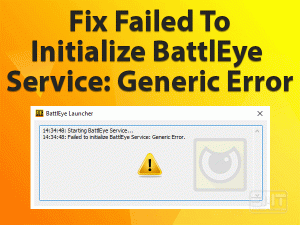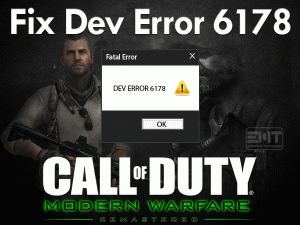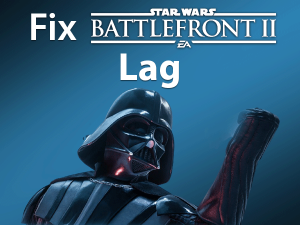Total War Warhammer 2 Crashing

The developers of Creative Assembly designed Total War: Warhammer 2 game for Windows PC users. Some gamers reported that the game is continuously crashing while playing it on the desktops.
If you ever encountered the Total War Warhammer 2 Crashing problem, then this post will really help you. We completely included the instructions that can resolve this issue.
Some users say that the error occurs due to the latest/older graphics card drivers, using DirectX 12, Corrupted game files, etc. You can get full information about the reasons and how to fix the error by going through the below sections.
Table of Contents
Problem Overview
Total War: Warhammer 2 is a part of the Total War Series, and it is the sequel to the first part that is released in 2016 (Total War: Warhammer).
Creative Assembly uses the fictional theory and included most of its concepts in the game. In order to play & won this video game, we need to follow the strategies and tactics.
Sega published Total War: Warhammer 2 in 2017 for various platforms. We can get it on our Windows, macOS, Linux, and others. Many users have been attracted to this video game, and still downloading it on their PCs.
A few gamers of it are complaining that the game is crashing repeatedly when they are seriously playing it on their devices. Based on their requests, we shortlisted the reasons for the Total War: Warhammer 2 Crashing issue.
Now, it’s time to look after the troubleshooting steps that will eliminate the crashing issues while gaming on your computer.
Related Problems
Basic Troubleshooting Steps
The basic methods that you have to use quickly when the Total War Warhammer 2 crashes are given below.
-
Restart the Windows 10
Whatever the problem is, regardless of the reason for it, we recommend the user reboot their systems. Never thought whether it will fix the problem or not, but you have to restart the computer.
If the game crashes due to any internal hardware issue, then the problem gets fixed after restarting the PC. When the game still is crashing even after freshly rebooting the system, move to the next method.
-
Check the PC and Warhammer 2’s Specifications
A video game needs many requirements on our computers to run without any issues. If the RAM is not up to the standards or there is no free disk space, or the video card is low, then the game will not start at all.
What we are trying to say is, check the PC configurations and match them with the game ones. You will let you know that your system is satisfying the game specifications or not.
Your computer has to be configured with the following minimum specifications.
If the game is crashing even though the PC satisfies the game requirements, then check out the advanced methods given below.
Steps To Fix Total War Warhammer 2 Crashing Issue
When the users failed to resolve the problem with the basic ones, they have the following methods to get rid of the issue.
- Step-1 : Run Total War Warhammer 2 as an Administrator
- Step-2 : Run the Game in Compatibility Mode
- Step-3 : Update or Roll-Back Video Card Drivers
- Step-4 : Turn Off Windows Defender Firewall
- Step-5 : Use DirectX 11
- Step-6 : Verify the Game Cache
- Step-7 : Remove Game’s Cache Folder
- Step-8 : Update BIOS
- Step-9 : Update the Game
- Step 1
Run Total War Warhammer 2 as an Administrator
Some applications run without any need for administrator permissions. But there are a few programs and games that run only when we open them with admin rights.
If you unknowingly start the Total War Warhammer 2 game with the user account, you will see issues like crashing or freezing. So, to overcome this problem, run the game with admin privileges.
Many users launch this Warhammer 2 through Steam Client. If you are one such user, then execute the below steps.
- Go to your desktop -> Right-click on the Steam Client -> Choose Properties.
- Click the Compatibility tab -> Check the checkbox of Run this program as an administrator.
- Save the changes by clicking the Apply and OK buttons.
After that, relaunch Steam and start the game to check the crashing issue is fixed or not.
- Step 2
Run the Game in Compatibility Mode
In some cases, even though the PC satisfies the game requirements, the game will not run correctly and crashes continuously. Many gamers are frustrated in this situation.
It might be due to your Windows version that causing this issue. Run the game in other versions and see the game is running properly or not. For that, you can use the concept of compatibility mode.
- Open the installation folder where you have downloaded the Total War Warhammer 2 game.
- Right-click on the .exe file -> Click Properties.
- Now, go to the Compatibility tab.
- Enable the Run this program in the compatibility mode by checking its box.
- From the drop-down menu, select the Windows version that is older than the current ones.
- Save the modifications and exit the window.
- Step 3
Update or Roll-Back Video Card Drivers
If the Total War Warhammer 2 Crashing problem occurs after updating the GPU card drivers, then the best fix to solve it is roll backing to the previous drivers.
In case if the issue happens without any driver update process, then resolve it by updating the drivers. Don’t worry! Both these methods will work in fixing the crashing issue.
- Press Windows + X -> Click Device Manager.
- Double-click the Display Adapters -> Right-click the GPU Card (NVIDIA/AMD) -> Click Properties.
- Go to the Driver tab, click the Driver Update option to install the latest updates.
- If you want to use the older drivers, then click the Roll Back Drivers option.
After completing the process, restart the computer and launch the game. If the game is still crashing, then try out the below fixes.
- Step 4
Turn Off Windows Defender Firewall
Windows Defender Firewall might be blocking the Total War Warhammer 2 game on your computer. In such a case, open the firewall settings and grant the permissions to run the game freely on your PC.
Apart from that, you can fix it by turning off the firewall before starting the game. We suggest granting the permissions is the best option instead of disabling it.
- Step 5
Use DirectX 11
According to the users who fixed this crashing issue, they recommended DirectX 11. If you are using the latest DirectX 12 or older version (DirectX 10), then immediately switch to DirectX 11.
In most cases, the game will run without any errors after uninstalling DirectX 12 and installing DirectX 11.
- Step 6
Verify the Game Cache
Are the Total War Warhammer 2 files corrupted or missing? If so, then the game will crash repeatedly on your Windows 10. You have to rectify this error by executing the below guidelines.
- First of all, open the Steam Client on your computer.
- From the Library, right-click the Total War Warhammer 2 and choose Properties.
- You need to jump to the Local Files tab and then, click the Verify the Integrity of the Game Files option.
- This will make repair the corrupted game files and replaces the missing files to launch the game without any issues.
Once the verification finishes, exit the Steam window and reboot the PC. Run Warhammer 2 through Steam and check out the game runs correctly or not.
- Step 7
Remove Game’s Cache Folder
Even after verifying the game files if you did not solve the issue, then remove the entire game cache folder. Sometimes, this game’s cache folder becomes corrupted and leads to crashing problems.
Therefore, you have to remove it in order to solve the issue and run the game correctly.
- Open This PC -> Go to the Local Disk where you have installed the Total War Warhammer 2 game.
- Double-click the Users folder -> Open the AppData -> Locate the Roaming folder.
- Open the Creative Assembly -> Warhammer 2 -> Press Ctrl + A to select all the files -> Hit the Del key to remove them at once.
Check the Total War Warhammer 2 Crashing issue is solved on your Windows 10 or not.
- Step 8
Update BIOS
One more reason that causes these crashing problems is the older version of BIOS. Once check whether the BIOS on your computer is expired. If so, install the latest version of BIOS to keep it up-to-date.
The BIOS update process differs from one computer to another one. That’s why you have to visit your manufacturer’s site and check out those steps that update your BIOS.
- Step 9
Update the Game
Last, but not least, check for the latest patches of Total War: Warhammer 2. If the developers released any new features or game patches, we must install them to run the game without any breakdowns.
If you forget to install those updates, then immediately do it by visiting the official website of Total War. Or else you can install the game patches from Steam.
Once you have updated the game, relaunch it to start playing it without any issues.
Tips To Avoid Total War Warhammer 2 Crashing
Contact Official Support
Through this guide, gamers can easily resolve the Total War Warhammer 2 on their PCs. You need to be very careful while executing the steps because a simple mistake can crash the entire PC.
The users who have not yet solved the problem have some other ways, such as clean uninstall & reinstall of the Total War Warhammer 2.
Still, the game crashes on your Windows 10? Then open the official website of the Total War and contact the customer support team.
By this, one can start and play the Warhammer 2 game without engaging in any crashing issues.
Final Words: Conclusion
In my final words, I can say that the parts under the Total War series are very interesting to play because of including strategies and tactics.
You need not frustrate whenever the game crashes in the middle of the gameplay because you have workable methods on your hands.
If anyone has queries on this post, they can contact us by simply leaving the question in the comment box. We request you subscribe to this blog to browse a huge number of troubleshooting guides on various issues.
We hope that this article benefits you in fixing the Total War Warhammer 2 Crashing problem.