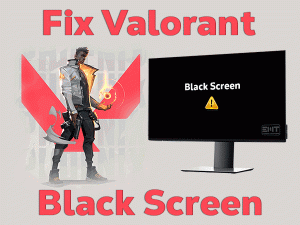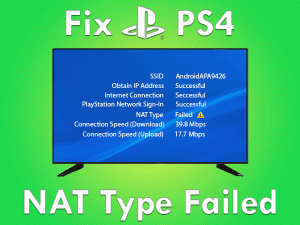Can’t you see anything on the screen (just black) but hear sounds while loading the Skyrim game? This kind of problem is very common to those people who play Skyrim regularly on their Windows PCs.
If you want to know why exactly Skyrim Black Screen with Sound issue occurs and what measures to take to fix it, then this article will really help you.
The Elder Scrolls V: Skyrim is Bethesda Softworks’s best action video game. It released different installments, such as Skyrim Special Edition, Skyrim Anniversary Edition, etc.
With your Steam account, you can browse its store and purchase the Skyrim game for your Windows 10. Through Steam Launcher or directly from the executable file, you can start the gameplay.
When they try to load the game freshly or saved game, they come across problems like crashing, freezing, and black screen. It suddenly shows the black screen at the time of loading with a background sound.
Though it looks strange, you have several ways to fix this issue on your Windows computer. For that, you have to read the below paragraphs and use the best methods.
Table of Contents
Problem Overview: Skyrim Black Screen With Sound
Generally, users come across various problems, like crashing, slow-loading, shutting down, and others, while startup or playing the games.
But the problem which we are discussing right now is very different. While playing the Skyrim game, the screen turns black, but the game’s music is not stopped.
You will still hear the background music of the game even though the black screen appears on your desktop. Since many users complained about this Skyrim Black Screen with Sound issue, Bethesda Game Studios started an investigation on it.
To help many of you, we have thoroughly done research on this particular problem and concluded the following reasons play a major role in causing this issue.
You need to find the reason and apply the best workarounds quickly to play the game without these errors.
Related Problems: Skyrim Black Screen With Sound
Following are the problems that are completely similar to the Skyrim Black Screen With Sound error. Take a look at these issues and solve them with the given tricks.
Basic Troubleshooting Steps: Skyrim Black Screen With Sound
If you are eagerly waiting to fix this Skyrim Black Screen With Sound issue, then try the basic methods given below.
-
Restart your Windows 10
Whenever you face any errors while playing or working on your Windows 10, restart the PC. It helps in fixing the issues and allows us to do our tasks without interruptions.
In the same manner, you have to reboot your Windows PC when you encounter the Skyrim Black Screen With Sound issue. If the cause of this black screen issue is some internal glitches in your computer, then it won’t show again once you restart it.
-
Turn Off Conflicting Apps
Are there any applications running on your PC while playing Skyrim Anniversary Edition? Then it may include the problematic apps and memory-consuming processes that stop you from playing the Skyrim game error-freely.
Therefore, shut down all the processes, except the game, to load it without any black screen with music issues.
- Right-click on the empty space of the Taskbar -> Click Task Manager from the menu.

- Select the program that you want and right-click on it -> Click End Task.

- Like this, you can close all other processes running on your computer.
After terminating all the apps, check the game is loading without any issues or not.
-
Check for Hardware Issues
There are simple hardware problems that trigger this Skyrim Black Screen With Sound issue. One such is misplacing of the motherboard on your computer.
Disassemble the system and check whether the motherboard is correctly fixed or not. Also, check the Graphics card is working or not.
If you find no issues on your system, then the problem occurs for some other reason. Now, scroll down to the following section to use other methods to fix it.
Steps To Fix Skyrim Black Screen With Sound Issue
Don’t lose your hope! You have several other methods on your hand to resolve this Skyrim Black Screen With Sound issue.
- Step 1
Disable the Mods
To play effectively and increase the performance of the game, gamers install a lot of mods. Though some of them help in playing the game with advanced effects, a few of them cause many issues.
If you’re hearing game sounds even after showing the black screen, then it could be due to the mods installed on your game.
In this situation, it is best to disable all the mods to play the game without these black screen errors. Once you finish disabling the mods, launch the game and see that it is loading correctly or not.
If you still see the same error, then re-enable the mods and try some other tricks given below.
- Step 2
Check for Game Updates
Older versions of the game include bugs, and that stops it from loading on our Windows PCs. If you are running the expired version of the Skyrim game, then it’s your mistake in causing this issue.
Therefore, open the official website of Skyrim or Steam Client and install the latest patches on your computer. Once you finish the installation process, relaunch the game and see whether it is loading normally or not.
- Step 3
Update GPU Card Drivers
Graphics Card is a very important hardware component in order to play video games on our Windows 10 PCs. If the GPU drivers are outdated, missing, and corrupted, you won’t play any game.
When the Skyrim game crashes or shows the black screen, along with the background music, you just need to check your display adapters.
Sometimes, installing the latest GPU drivers can resolve this error. So, try upgrading the display drivers on your computer either manually or automatically.
Note:- You can also use the Driver Updater tool DriverFix to Automatically update the driver without any hassle and without technical know-how.- Press Windows + R -> Type devmgmt.msc -> Click OK.

- Expand Display Adapters -> Right-click on your GPU card -> Click Update Driver.

- In the next step, click on the Search automatically for the updated driver software option.
- You have to go through some other on-screen steps to complete the driver update process.
Once you finish it, start loading the Skyrim game and check the black screen problems occur or not.
- Step 4
Run the Game in Windowed Mode
Are you trying to load the Skyrim Anniversary Edition in full-screen mode? Why means the game crashes and displays the black screen when we are loading it in the full-screen mode.
That is the reason why most users suggest loading the Skyrim game in windowed mode.
So, open the game and navigate to the user settings on your PC. Now, select the windowed mode to launch Skyrim without any issues.
- Step 5
Verify the Game Integrity
If the above techniques failed to fix the Skyrim Black Screen With Sound issue, validating the game files is necessary. Why because the corrupted game files is very bad and cause many problems, such as crashing, shutdown, freezing, black screen, etc.
So, read the below steps and execute them correctly on your Windows PC.
- Launch Steam Client on your PC by double-clicking its desktop shortcut.
- Go to the Game Library -> Search for the Skyrim game and right-click on it -> Select Properties from the context menu.

- Under Skyrim Properties, open the Local Files tab.
- Finally, click the Verify the Integrity of the Game Files option.

It starts checking for corrupted items and repairs them when encountered. After validating, check the Skyrim Black Screen With Sound issue is fixed.
- Step 6
Reinstall Skyrim Game
The final method that is left to you to play Skyrim without black screen errors is uninstalling and reinstalling it. When none of the techniques resolve the issue, remove the game and install it again on your computer.
- Press Windows + R -> Type appwiz.cpl -> Hit Enter.

- Select Skyrim game from the list -> Click Uninstall.

- If any pop-up appears, then click yes to uninstall the game.

- Now, open the Steam Client or official site of Skyrim to install it freshly on your Windows 10.
Let’s start loading the Skyrim game without seeing any black screen problems.
- Click to Download Patented Software, rated great on TrustPilot.com
- Click Start Scan to find Windows issues that could be causing PC problems.
- Click Repair All to Repair, Optimize & Secure your PC
Tips To Avoid Skyrim Black Screen With Sound
Contact Official Support
We tried to give the best troubleshooting methods to fix this Skyrim Black Screen With Sound issue. Many users have successfully solved it on their Windows PCs.
But there are a limited number of players who struggle to fix it. If the game doesn’t load correctly after reinstalling also, then you need to ask Bethesda Gaming Studios.
The manufacturers might contain some other instructions that solve this black screen error. You can open the support page of Bethesda and contact the customer help desk to get solutions for your issue.
Final Words: Conclusion
On the whole, black screen problems are very common for game lovers. If Skyrim shows the black screen with sounds, then updating the device drivers and installing the latest game patches will fix it.
Sometimes, simple methods like closing active apps and using lower screen resolution can resolve this error. Whatever may be, you can fix the Skyrim Black Screen With Sound by reaching the last method.
If you have any doubts about this troubleshooting guide, post your queries in the comment box. Moreover, you can share your suggestions that will help in enhancing our services.
We hope that we have given you full information about the issue that you’re facing right now on your Windows 10.