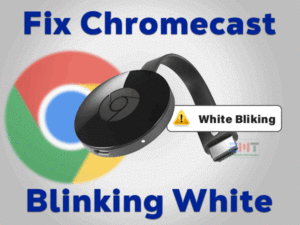PlayStation 4 Overheating is one of the most routine problems faced by users. Without using proper steps, the PS4 console may damage completely.
That is the reason why we came here to help you in fixing this overheating problem of your PlayStation 4. In addition to that, we provide some additional information, like the tips that can avoid PS4 from overheating, etc.
PlayStation 4 is the best home video game console developed by Sony. After PlayStation 3, Sony released PS4 with some extra features.
With the DualShock 4 Wireless Controller, we can play our favorite video games on the PS4 console. Due to some issues, like improper maintenance, outdated system software, and others, our console gets overheated.
If it exceeds or crosses its limit, the PS4 console will damage completely. Before that, we can stop this issue by applying the best troubleshooting methods given in this post.
Table of Contents
PS4 Overheating: Problem Overview
Sony is a multinational company that manufacturers different kinds of products, such as PCs, laptops, mobiles, consoles, and various other gadgets.
PlayStation changed the gaming world and gained a lot of consumers all over the globe. To provide the extra features, it developed other models in the PlayStation, such as PlayStation 3, PlayStation 4, and PlayStation 5.
All these consoles support the gamers to download, install, and play their favorite video games. But a few times, we face problems while using the consoles.
Especially, PlayStation 4 users always ask for tips and tricks that can reduce the overheating problem. If you’re in search of the troubleshooting methods to fix the PS4 Overheating issue, go through this article till the end.
Before that, let’s see what would be the reasons that will overheat your PS4.
Now, find the best solution from the given list and apply it to your console to fix the overheating issue.
PS4 Overheating: Related Problems
Check out the problems that are similar to the PS4 Overheating issue, and fix them with the given tricks.
PS4 Overheating: Basic Troubleshooting Steps
First of all, try the basic methods that allow you to stop overheating your PlayStation 4 console.
-
Shutdown and Restart your PS4
Internal hardware glitches might be the reason for overheating your PS4 console. Or using the console for long hours could be the reason for it.
So, shut down your PlayStation 4 and keep it idle for at least 30 minutes. After that, restart your console and see the overheating problem again occurs or not.
-
Provide Proper Ventilation
The placement of PlayStation 4 is also very important to increase its lifetime. If you placed the console where the sunlight directly falls on it, then it will obviously overheat.
At the same time, if there is no proper ventilation for the console, the device gets overheated. Therefore, you have to place the console where the ventilation is good.
Steps To Fix PS4 Overheating Issue
If the PS4 Overheating issue is not fixed with the primary methods, then the severity is somewhat more. Thus, go through the advanced techniques to stop these problems.
- Step 1
Check your Room Temperature
Keeping the room temperature cool is very important to run the devices correctly. Not only desktops or laptops, but the video game consoles will hang and overheat in the hot temperature.
Due to overheating, the PS4 console will crashes, shutdowns repeatedly, and the fan sound will become too loud. To stop all this nonsense, keep your room temperature low.
To reduce the hot temperature, use air conditioners or ceiling fans while running the console.
- Step 2
Clean the PS4 Vents
Dust or dirt particles inside the vents stop the airflow and cause overheating issues. You need to remove the dust by cleaning it with the air compressor, canned air, or an electric air duster.
In addition to that, you can use the vacuum cleaner to blow out the dust that blocked the vents. Once the PS4 console is cleaned, restart the device and check the overheating issue is fixed.
- Step 3
Update the PS4 System Software
Apart from that, the outdated system software of your PS4 is also one of the reasons for overheating the device. Stop this issue by quickly upgrading the PS4. For that, you have to install the recently released firmware on your console.
- First of all, go to the Settings placed on the top menu on the main screen of your console.
- You will see a list of options, and in that, select System Software Update.
- After that, go with the Check for Updates option.
- If your device is up-to-date, then it will say that your PS4 is upgraded recently.
- In case if there are running out of new updates, then it asks you to click on the Install Update option.
Wait until the new updates are installed on your console. After finishing, reboot the console and check the device gets overheated after using it for a while.
- Step 4
Upgrade the Video Game
Not only the outdated system software but running the expired game versions overheats the PS4 console. To fix this PS4 Overheating problem, immediately download and install the latest updates of the game that you want to run it on your PlayStation 4.
- Go to the main menu -> Choose the Game that you want to upgrade.
- Tap on the Options placed on your DualShock 4 Controller.
- Now, choose the Check for Updates option.
- Click on the Install Update option if there are any new updates of the video game.
But you know what! PlayStations automatically upgrades the video games when you connect the console to the internet to avoid these issues.
- Step 5
Close Background Processes
If the above solutions failed to solve the PS4 Overheating issue, close all those processes running in the background. Running several applications in the background of your console also heats it up.
So, try closing the unnecessary processes and see the device still overheats or not.
- Step 6
Change the Thermal Paste
Some users say that changing the thermal paste would stop the PS4 console from overheating. If the thermal paste is diluted on the processor, then it will show these kinds of problems.
To enhance the performance and fix the overheating issues, apply the thermal paste properly on the processor. Instead of doing it on your own, we recommend you take the help of any professional to perform this job.
- Step 7
Improper Assembling
Have you disassembled PlayStation 4 console recently? Then you might be assembled incorrectly, and that’s why the device is overheating.
Most probably, the PS4 Overheating issue can be fixed after trying the above solutions. If the device still overheats, then it could be the wrong assembling of your console.
In this situation, you have to take your PlayStation 4 to any professional or Sony store and get it assembled properly. Don’t try yourself because it will damage the hardware totally.
If they can’t solve the overheating problem, then go to the contact official support section to check out some other ways.
Tips To Avoid PS4 Overheating
Contact Official Support
Mostly, PS4 users will fix the overheating problem by using the methods given above. If your console still overheats, then there could be some severe hardware failure.
So, you have to visit the nearest PlayStation Repair store and ask the technician to find and repair the issue. If they didn’t find the cause of this PS4 Overheating issue, then contact the PlayStation Support Team.
Through live chat or phone call, explain your problem and get instructions from them to fix it. If nothing solves the issue, purchase a new PS4 console. In case the PS4 is recently purchased, then ask them to replace it with a new one.
Final Words: Conclusion
In my final thoughts, PS4 or PlayStation 4 is the top-selling video game console compared to other products of Sony. We can operate the game with the buttons of the DualShock 4 Controller.
With proper maintenance, we mostly avoid these kinds of overheating issues. If the problem frustrates you, fix it with our methods.
For any complaints or compliments on this troubleshooting guide, leave a message in the comment box. You can post the methods that helped you in fixing the PS4 Overheating issue.
You can also contact us whenever you face any problems with your PlayStation 4 console. We are here to offer our services at any time.