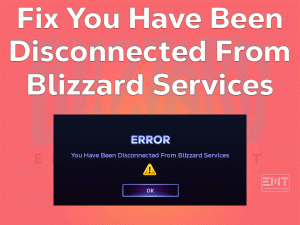Motherboard Temperature High
Is the Motherboard temperature of your Desktop Computer or Laptop increases gradually? Want to cool down and make the Motherboard temperature from high to low?
Then we are providing this article for you people. In this guide, we list the genuine tips and tricks to completely solve the Motherboard Temperature High issue.
A Motherboard is like the spinal cord of the system. Without proper working of your Motherboard, the hardware components will not work at all.
The temperature of the Motherboard rises in extreme cases, such as the improper working of exhaust fans, running excess applications, etc.
The detailed information about all these reasons and how to fix the issue are discussed in the below sections.
Table of Contents
Problem Overview
The data transmitted between the hardware components of your PC is done through a circuit board, and we call it Motherboard.
Whether it is a central processing unit (CPU), hard-disk drive, graphics card, and other peripherals, all these work only when the Motherboard runs correctly.
Sometimes, the Motherboard gets overheated and causes complete damage to your computer. At the same time, it leads to the degradation of your system performance.
In order to avoid all these negative happenings, find the exact reason for the temperature hike of your Motherboard and fix it. We have shortlisted a few causes of the Motherboard Temperature High problem.
Until and unless you decrease the Motherboard temperature, there is a risk to your computer. So, immediately take action and apply the following methods to fix it.
Related Problems
Want to browse some other problems related to this Motherboard Temperature? Then here are a few of them with their fixes.
Basic Troubleshooting Steps
Before going to check out the standard or advanced troubleshooting methods, use the basic ones in order to fix the Motherboard Temperature High issue.
-
Check the Exhaust and Intake Fans on your PC
The temperature of our computer and other hardware components of the device purely depend on the fans spinning on our PC.
If the intake fans and exhaust fans are not working correctly, then it automatically increases the PC & Motherboard’s temperature.
In case if the fans are not spinning at all or at a lower speed, then oil the bearings carefully. Moreover, clean the fans and their blades with a neat fiber cloth. If you didn’t have any experience in internal cleaning of the system, then take assist from the experienced one.
-
Open the Case/Cabinet and Run your PC
Some cabinets or cases are designed in such a way that the airflow is not good. And this will heat up the hardware components, including the Motherboard.
In this situation, we simply suggest the user to open the cabinet of your computer and use it. By this, we offer good ventilation to our system, and thus, reduces the Motherboard Temperature completely.
-
Cool-down your Room/Office Environment
Is the room temperature or office environment high? Then it might be one of the reasons for increasing Motherboard’s temperature.
In most cases, people face these kinds of problems due to their surrounding environment. If you place the system in a closed area or there is no proper ventilation to your room, then the system and its internal components’ temperature reaches too high.
To resolve this Motherboard Temperature High issue, better to use air-conditioners or provide easy airflow in your work location.
Steps To Fix Motherboard Temperature High Issue
None of the above methods help you in fixing the Motherboard Temperature High problem? Then read the following instructions and follow them on your PC.
- Step 1
Use Cooling Pad
If the Motherboard and your laptop temperature are rising gradually, then use the cooling pads. Cooling pads are one of the best ways to reduce the system temperature.
It will observe an excess amount of heat generated by your PC and Motherboard so that the device is safe from damage.
Purchase the branded cooling pad from the store or online and place it under your laptop. By this, you can overcome the occurrence of the Motherboard Temperature High issue.
- Step 2
Place the PC in Non-Carpeted Surface
Normally, the fans in the computer cases are placed on their sides. But in some PC cabinets, the fans are located at its bottom.
If you place these cabinets on a softy surface, such as blankets and carpets, then you will encounter temperature rise issues.
The users who encounter the Motherboard Temperature High issue have to place their cases on the non-carpeted surface. By doing so, the Motherboard’s temperature will come under control.
- Step 3
Use Additional Fans
Even though all the fans are running correctly and trying to cool down the PC, the temperature increases from time to time. Thus, the Motherboard’s temperature also reaches too high.
A simple technique that can resolve this issue is using additional fans on your computer. Purchase the intake and exhaust fans equally and install them on your computer’s case.
After using these extra fans, check whether the Motherboard Temperature is low or high.
- Step 4
Replace the Heat Sink Fan
If the above methods failed to solve this situation, then immediately replace your system’s heat sink, including the fan.
The Heat Sink helps in carrying the heat completely away from the central processing unit. Thus, it protects your computer from overheating issues. At the same time, the fan spreads the cool air over the heat sink and pushes the hot air away from the PC.
When the heat sink and fan do not function well, you can experience these temperature hikes. Thus, replace the heat sink as well as the fan on your computer.
- Step 5
Replace your PC’s Hardware Components
Most of us use hard disk drives on our desktop computers and laptops. But you know what! These HDDs generate more heat when compared with the Solid-State Drives (SDDs).
In addition to that, the older video cards will produce more heat compared to the new ones. Apart from these, there are some more hardware components that are involved in increasing the Motherboard Temperature.
Therefore, we suggest the user to replace your HDD with the SDD, install a new graphics card, and replace other older hardware peripherals.
- Step 6
Run Limited Requests
Is your computer running several processes at a time? Then it might be the reason for the Motherboard Temperature High issue on your PC.
If the Motherboard processes more requests, then more amount of electricity is flown in its semi-conductors. By this, excess heat is produced.
It shows a negative impact on your computer performance and even damages your PC completely. So, never provide multiple requests to your Motherboard to process them in order to avoid this temperature high issue.
Frequently Asked Questions (FAQs)
-
What Temperature Should My Motherboard Be At?
When your computer is idle, or you do not perform any tasks, the Motherboard temperature is likely to be 31 Degree Celsius. But it can handle the excess temperatures that are less than 60 Degree Celsius.
-
What Are The Signs Of Motherboard Failure?
There are a few signs that tell that your Motherboard is failed completely or not working at all. They are:
- Freezing of your system
- When the Motherboard fails, it shows Blue Screen of Death (BSOD) errors randomly.
- The performance of the system decreases.
- Reboots the system without our intervention
- You can see the BIOS menu on your screen
- Capacitors on the Motherboard blown completely
- If the hardware components connected to the Motherboard are not detected, then it might be due to the faulty Motherboard.
-
What Causes A Motherboard To Fail?
In most cases, the Motherboards fail due to power fluctuations or insufficient power supply to the PC. Sudden electrical shocks also damage the Motherboard.
Even overheating problems can lead to the failure of your Motherboard. Apart from these, the reasons might differ based on the usage of your computer.
Tips To Avoid Motherboard Temperature High
Contact Official Support
As it is not a difficult problem to solve, but we have to resolve it in a quick way. Before any further damage, apply the troubleshooting methods given in this post.
Whatever the reason is, you can get rid of this issue with the offered techniques. If anyone of you fails to solve it, then we recommend to visit the nearest authorized service center.
Professionals who have experience in repairing hardware issues can solve this Motherboard Temperature High issue without any doubts.
Still, you can’t fix the problem? Then replace your Motherboard with a new one. Purchase the new Motherboard from the official manufacturer center.
Final Words: Conclusion
Finally, I conclude that the Motherboard is an essential part of our computer. All the hardware components are connected to this Motherboard.
For whatever reason your Motherboard’s temperature goes high, you need to make it fall down (low) with our methods. We have included the top-best techniques, and if anyone owns any others, then share them via this post.
Comment in the below box about the method that helped you in fixing this Motherboard Temperature High issue.
For any technical help or fix any other technical issues, feel free to contact us.