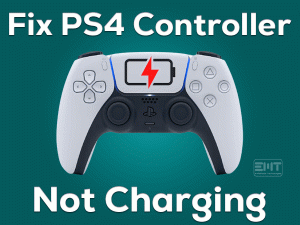Are you seeing black screens while trying to launch Genshin Impact? Want to overcome these blank screens and play the action game error-freely? Don’t worry! We provide the best ways that troubleshoot this Genshin Impact Black Screen issue.
Genshin Impact is a Chinese video game developed by miHoYo in the year 2020. It is a role-playing game and became one of the biggest blockbusters when it was published.
Windows, PS4, PS5, iOS, and Android users can download and play this Genshin Impact on their devices. Sometimes, it shows the black screen after clicking the play button of Genshin Impact.
You are not the only person who faces these black screen problems. Several users have encountered it and successfully solved it with the help of the following methods.
Scroll down the below sections and get to know how to fix the Genshin Impact Black Screen on your Windows 11.
Table of Contents
Problem Overview: Genshin Impact Black Screen
Black screens are very common while gaming or starting the game on our PCs and consoles. There are certain reasons that trigger the black screen when launching the game.
Once we get to know why the black screen occurs, it becomes simple to fix it. In the same way, we come across black screens when we try to launch the Genshin Impact on our systems.
It could be due to the insufficient requirements on your Windows computer. In case if the graphics card does not meet the game specs, then you will see the black screens.
Sometimes, the game will run properly for a few minutes, and in the middle of the gameplay, the screen turns black. Though you can hear the game sounds in the background, you can’t see anything on the desktop screen.
Other reasons that cause the Genshin Impact Black Screen are as follows:
Find the culprit and apply the best troubleshooting method to fix these black screens, and play the Genshin Impact without any issues.
Related Problems: Genshin Impact Black Screen
In this section, we will let you know the solutions to fix the Genshin Impact Black Screen issues on various devices.
Basic Troubleshooting Steps: Genshin Impact Black Screen
There are a couple of primary methods that you’ve to use before proceeding to the next section. Try to solve the Genshin Impact Black Screen with the below tricks.
-
Check the Game Requirements
The Chinese developer developed this Genshin Impact game by including full of animations and graphics. That’s why it is regarded as a graphics-rich game.
So, you need to use a high-level GPU card on your Windows 11 PC in order to run the Genshin Impact error-freely. In addition to that, your PC must meet the below game specifications without fail. If it does not fulfill, then upgrade your PC to play it.
- OS: Windows 7/8.1/10/11 (64-bit)
- CPU: Intel Core i5 or Advanced
- RAM: 8 GB or More
- Disk Space: 30 GB of free memory space
- Video Card: NVIDIA GeForce GT 1030 or Greater
- DirectX: DirectX 11 or Later
If there are no issues with your computer configuration but still see the blank screen, then use the next technique.
-
Run Genshin Impact with Admin Permissions
Genshin Impact needs special permissions to access its advanced features. The second-best solution to put a full stop to this Genshin Impact Black Screen is relaunching the game as an administrator.
- Press Windows + E to open the File Explorer or Windows Explorer.
- Open the drive where you’ve installed the Genshin Impact -> Go to the directory and locate the game folder -> Right-click on the .exe file of the game -> Click Properties.
- Under the Genshin Impact Properties wizard, click on the Compatibility tab.
- Firstly, enable the Disable fullscreen optimizations option. After that, check the box next to the Run this program as an administrator option.
- Save the changes by clicking the OK button.
Now, relaunch Genshin Impact and see the black screen is fixed.
Steps To Fix Genshin Impact Black Screen Issue
Don’t panic if the screen still turns black while launching the Genshin Impact game. You have some more troubleshooting options to fix it on your computer.
- Step 1
Update GPU Drivers
As we already said that the Genshin Impact is a graphical video game, so the graphics card must function properly. The black screen problems also appear when the video drivers are expired.
Once open the Device Manager and check the display drivers are up-to-date or outdated. If you found that the drivers are older, then get the latest ones by following the below steps.
- Press Windows + R -> Type devmgmt.msc -> Hit Enter.
- Double-click on the Display Adapters -> Choose the GPU Card that you’re using to play the game and right-click on it -> Select Update Driver from the context menu.
- Follow the on-screen steps to finish the driver update process.
After restarting the computer, check the problem is solved or still persists.
- Step 2
Disable Antivirus & Firewall
Antivirus and firewall software are the security apps that safeguard our device and data from suspicious activities. It blocks apps and games if find corrupted or third-party malicious content.
The Genshin Impact Black Screen might be due to your antivirus software. So, open the antivirus settings and add the executable file of Genshin Impact to its ignore list.
In the same way, add the game to the exclusion list of Windows Defender to grant permissions to play on your PC. After changing the settings, check the black screen is fixed or not.
- Step 3
Change DPI Settings
If you’re failed to fix the black screen issue of Genshin Impact with the above methods, try fixing it by changing the DPI Settings.
- Open the Properties of Genshin Impact -> Go to the Compatibility tab.
- Now, click on the Change High DPI Settings.
- Under the High DPI Scaling Behavior section, enable the Override high DPI scaling behavior. Scaling performed by: option.
- Choose System from the drop-down menu -> Save the changes.
After executing the above steps, relaunch Genshin Impact and see black screen appears or not.
- Step 4
Tweak In-Game Resolution
Sometimes, a simple step can resolve the Genshin Impact Black Screen problem on your Windows 11. One such method is changing the in-game resolution on our desktops.
- Right-click on the empty area of your desktop -> Click Display Settings.
- Go to the Scale and Layout -> Tap on the Display Resolution -> From the list, you can either choose the 1280×720 or 1280×1024.
Once you modify the resolution, check whether you can play the Genshin Impact error-freely.
- Step 5
Use Native GPU Card
Most gamers enable the dedicated graphics card and use it to play their video games. But according to several users, they have resolved this black screen issue by disabling the dedicated GPU card.
And they are successful in playing the Genshin Impact game without any errors. So, switch to the integrated GPU card to overcome these issues.
- First of all, right-click on the empty space of the Desktop -> Select Display Settings from the context menu.
- Go with the Graphics Setting -> Click on the Choose an app to set preference.
- Click on the Browse button -> Open the game folder where you’ve installed the Genshin Impact game.
- Choose the GenshinImpact.exe file -> Click on the Options -> Select Power Saving.
Finally, relaunch Genshin Impact on your Windows 11 and check the black screen issue occurs again or not.
- Step 6
Set Limitation to Display Refresh Rate in NVIDIA Control Panel
If you’re using NVIDIA Control Panel, then you have one more chance to resolve the Genshin Impact Black Screen issue.
- Go to your desktop and right-click on the empty area -> From the context menu, click NVIDIA Control Panel.
- Under the control panel, click on the Display tab.
- Click on the Change Resolution and select the Refresh Rate.
- Now, modify the refresh rate by decreasing it to 60 Hz.
Reboot your Windows 11 PC and see what happens after launching the Genshin Impact game.
Note: Sometimes, upgrading Windows 11 and terminating all those unnecessary programs on your PCs eliminate the black screen problems and allow you to play the Genshin Impact smoothly.
Tips To Avoid Genshin Impact Black Screen
Contact Official Support
We believe that the gamers will get rid of the black screen issue after using the given methods. What if you still see the same problem while launching Genshin Impact?
In such a case, uninstall the game completely from your Windows PC. Delete any leftover files and reinstall the Genshin Impact freshly.
Other than that, you can make use of forums, like Reddit, Steam Community, and others to browse any other steps provided by the experts.
If nothing helps you, directly contact the technical support team of Genshin Impact.
Final Words: Conclusion
Overall, the Genshin Impact Black Screen issue can be fixed with either basic or advanced methods discussed in this post. It occurs mostly due to corrupted or outdated graphics card drivers.
So, using the appropriate solution can make the blank screen disappear. If you have any doubts about this troubleshooting guide, contact us at any time.
Want to share your own thoughts or any information regarding this article? Scroll down the page and use the comment section.
After reading the entire post, provide your valuable comments on this guide. If you think it is worthy, share the article with your friends. We are very thankful for your love and support.