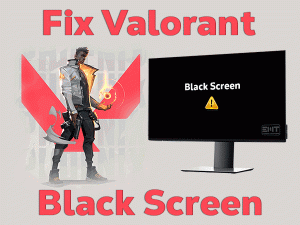Fallout 76 Failed To Launch
Are you facing the Fallout 76 Failed To Launch error on your Windows PC? You came to the right place because we are providing the methods that solve this issue.
Fallout 76 is developed by Bethesda Gaming Studio. Till now, it has many editions in the Fallout game series. This action video game is downloaded by several users of various countries.
Fallout 76 is compatible with Windows, PlayStation 4, and Xbox One. Game lovers from all over the world are loved to play this game on their PCs when compared to the consoles.
But it suffers the user by issuing many error codes, and one such is the Fallout 76 Failed To Launch error. In this post, we have included those workable techniques that resolve this issue.
Go through the following sections and get more information about this technical issue.
Table of Contents
Problem Overview
Millions of users are buying various editions of Fallout Game. The fandom towards this best action video game is increasing from day 1 to now.
As Fallout 76 supports cross-platforms, many users are downloading their PCs and gaming consoles. We can download this Fallout 76 from Steam and get regular updates to enhance the gaming performance.
We come across many issues while playing any video game on our PCs. The same will applies to this Fallout 76 game because it troubles you by displaying the error codes.
When you are trying to launch this game on your computer, it fails to do so by showing the error message. On the screen, it displays Fallout 76 Failed To Launch: Please Validate the Game Files and Try Again (2.19.2.16.10.2583).
Thus, it redirects you to verify the game files. Until and unless to fix the problem, you will not start the game perfectly. For that, you need to know why this error occurs on your system.
Some of the reasons for this Fallout 76 Failed To Launch issue are:
It might be any reason from the above that leads to the occurrence of the error message. When this problem is encountered, none of the options on the screen will work.
It simply asks you to validate the files and run the game. Now, see what steps have to take to fix this issue.
Related Problems
The problems that you might encounter while launching or playing Fallout 76 are listed in this section. You can go through them and resolve them with the given methods.
Basic Troubleshooting Steps
The methods that will help you in fixing the Fallout 76 Failed To Launch are listed below. Read the instructions and follow the steps carefully to get rid of this problem.
-
Restart Your Windows PC
The first thing you have to do after seeing this Fallout 76 Failed To Launch issue is restarting the computer. It is a basic troubleshooting step for many kinds of Windows errors. The probability of resolving the issue is not much but trying it might solve the problem.
Due to some internal issues or server problems, it unable to launch on your device. That’s why perform a quick reboot of your computer and check the problem is resolved or not.
- Press the Windows logo on your keyboard.
- Click the Power icon in the menu list and choose the Restart option.

Thus, it immediately restarts your computer. But before that, you have to save the files or apps to avoid data loss issues.
-
Rollback to Previous Windows Version
Some users reported that they face this problem after updating Windows 10. If your reason is the same, then we suggest rollbacking your Windows to the previous editions.
In order to go to the previous Windows version, follow the below guidelines.
- Press Windows + I to open Settings on your system.
- Now, choose the Update & Security section.

- Select the Recovery tab in the left-side pane.
- In the right-side pane, click the Get Started button under Reset This PC section.

- Now, go through some on-screen instructions to completing the resetting process.
- Finally, restart the computer and see the error is resolved or not.
Steps To Fix Fallout 76 Failed To Launch Issue
In most cases, this Fallout 76 Failed To Launch issue is not solved with the basic tricks. If so, then no need to worry because you have the advanced steps to resolve the issue.
- Step 1
Verify the Integrity of Game Cache
Whatever may be the reason, the game files of your Fallout 76 turn corrupted. In sometimes, a few of those game files will be missed. That’s the reason why the game will not launch on your computer.
You need to validate the integrity of the game files in order to check for the corrupted ones and repair them. In case any of them is missing, then it replaces those files.
- Launch Bethesda.net Launcher on your PC.
- Search for Fallout 76 and choose the Game Options.
- Now, select the Scan and Repair option to start the validation process.
- Wait for some time until the verification gets completed.
- After that, relaunch the game without any issues.
- Step 2
Update Display Adapters
What if the display adapters are outdated? If that’s the case, then you can’t play and even launch the game on your PC. Fallout 76 Failed To Launch might occurs due to the expired graphics card drivers.
We recommend those users who are using outdated drivers have to update them by installing the latest ones. For that, follow the below steps.
- Press Windows + R -> Type devmgmt.msc -> Hit Enter.

- From the Device Manager, select the Display Adapters and expand it by clicking on it twice.
- Now, select the currently using graphics card drivers (NVIDIA or AMD) -> Right-click on it -> Click the Update Driver option.

- Go with the Search automatically for the updated driver software option.
- After that, follow the instructions on your desktop screen to complete the update process.
Now, check the Fallout 76 Failed To Launch issue is disappeared or not.
- Step 3
Disable Antivirus & Firewall Apps
Setting up the antiviruses, firewalls, and other security suites helps us to protect the PCs from viruses. But you know what! These virus protection tools lead to many issues, including Fallout 76 Failed To Launch.
The antivirus software blocks the game from launching whenever we are trying to open it on our PCs. In order to fix it, you have to disable both antivirus and firewall apps on your PC.
- Open your computer and go to the system tray.
- In the taskbar, select the antivirus app.
- Right-click on it and click the Turn Off the antivirus software temporarily.
- Repeat the steps to turn off the firewall app also.
- Now, launch Fallout 76 and see the error still persists or not.
- Step 4
Update Fallout 76
If none of the methods resolve the Fallout 76 Failed To Launch issue, then check that you are using an expired Fallout 76 or not.
Bethesda Gaming Studio releases regular updates in order to fix the bugs in the previous versions. Due to these older editions, Fallout 76 will not launch on your PC.
The best way to fix this problem is to update Fallout 76 by downloading the latest version. Either you can download it from the Bethesda Client or Steam. Complete the installation process by following the basic steps.
- Step 5
Uninstall & Reinstall Fallout 76
The users who still see the error message even after updating it can follow this method that is uninstalling and reinstalling the game.
If the user did not install Fallout 76 properly, then it will launch anymore on your PC. In such a case, uninstall the game and remove all those residual files (leftovers) from the PC.
After that, reinstall Fallout 76 by visiting the official website of Bethesda. In order to remove the game from your computer, execute the below step.
- Press Windows + R -> Type Control Panel -> Click the OK button.

- From the Control Panel window, click the Uninstall a Program under the Programs section.

- Select Fallout 76 & other apps related to it and click the Uninstall option.

- After uninstalling, remove the installation folder from the PC.
- Now, visit the Bethesda site or Steam to freshly install Fallout 76 on your Windows PC.
By this, you will not encounter any problems while launching it.
Tips To Avoid Fallout 76 Failed To Launch
Contact Official Support
Gamers of Fallout 76 can now launch it and start playing it without any trouble. Moreover, you can use the tips that I have provided above to avoid these kinds of errors.
Even there are some cases where the Windows PC users are still facing the problem after applying all the methods. After reinstalling it freshly, if you see the error, then browse the Bethesda forum sites.
The users who previously face this issue post the methods by which they resolved it. You can follow the same in order to get rid of this issue.
If none of them helps you, then simply visit the Bethesda Support page and ask for their assistance. Provide the required information about the error and get the methods to fix it.
Final Words: Conclusion
Overall, Windows users install different games on their computers. A huge number of users love to play action video games, and from the available, Fallout 76 is the best one.
Due to the reasons provided above, it will not launch the game. That’s why we offered the best techniques and tips to resolve the issue. If you are an expert in handling all these issues and own any other best trick, then share it with others through our blog.
We hope that you got enough information in solving the Fallout 76 Failed To Launch problem. Share the post or comment on it by posting a message in the below section.