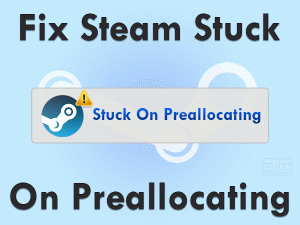Black Desert Online Crashing

Many people are facing crashing issues while playing the Black Desert Online game. If you are one on that list, then this article is for you only. In this post, we are offering all those methods that will solve the Black Desert Online Crashing on your Windows PC.
Black Desert Online is a multiplayer game designed in sandbox technology. It is one of the best online video games developed by Pearl Abyss.
Though we play this excellent sandbox game on our desktops, it will crash suddenly sometimes. The reasons for this may vary from one user to others, such as outdated graphics drivers, corrupted game files, etc.
If you know everything about this issue, including the tips and tricks to fix it, scroll down to the following sections.
Table of Contents
Problem Overview
Children, professionals, and all other users love to play sandbox video games on their desktop computers. Since the craze of these games is high, developers are coming up with different video games.
If you shortlist the top best sandbox video games, then Black Desert Online is one. You can play this game online on your Windows PC.
At first, Pearl Abyss published this Black Desert Online for Microsoft Windows users. Later on, it was made available for other platform users, such as PlayStation 4, PlayStation 5, Xbox One, Xbox Series X and Series S, iOS, and Android.
Those who want to play on Smartphones or video game consoles can play it without any compatibility issues. To play the full version of Black Desert Online, you have to purchase it through the main official website.
Or else the user can also buy this multiplayer online role-playing sandbox video game from Steam Client. But the majority of people are showing interest in playing Black Desert Online on their PCs rather than other devices.
While playing it on their desktops, the game is crashing or freezing. Due to this, the user is losing their excitement to play it. Many of them are complaining about this crashing issue, and that’s why we are here to troubleshoot it.
First of all, let us know why this Black Desert Online Crashing problem occurs on our Microsoft Windows. The reasons for this problem are:
It’s time to go through the basic and advanced techniques that solve this issue.
Related Problems
The following are some of the errors that you may come across at least once while playing this Black Desert Crashing issue. At that time, fix those problems with the given solutions.
Basic Troubleshooting Steps
The basic methods for fixing the Black Desert Online Crashing issue are given below. Use them properly in order to eliminate it completely from your Windows PC.
-
Restart Steam and Your Windows PC
This method is for both Steam and Non-Steam users. Those who want to resolve this crashing issue have to close the Steam Launcher immediately after facing it on their PCs.
After that, restart the Windows computer. Once the system starts, you have to rerun Steam Launcher and open its Library. From that, launch Black Desert Online to know the crashing issue again occurs or not. If the game crashes even after using this trick, then move to the next one.
-
Close Background Applications
Our Microsoft Windows run multiple processes in the background. Some of them might consume a huge amount of memory. Due to this, the game will crash suddenly.
To fix this Black Desert Online Crashing issue, you have to close all those unwanted background processes.
- Press Ctrl + Shift + Esc keys on your keyboard.

- The Task Manager quickly appears on the desktop screen.
- Stay in the Processes tab, right-click the Program that you want to close, and click the End Task option.

- In the same way, you have to kill all those processes that are running unnecessarily.
Now, you have to relaunch Steam and run Black Desert Online to see whether it is crashing or not.
Steps To Fix Black Desert Online Crashing Issue
Don’t worry when the above methods fail to solve the Black Desert Online Crashing issue because we are providing many other tricks in this section.
- Step 1
Install the Latest Graphics Drivers
The outdated graphics card drivers play a major role in causing the crashing issue while playing this Black Desert Online game. If you did not install the latest drivers for a long time, then quickly do it to overcome this issue.
One can update their video drivers manually or automatically on their Windows PCs. For automatic updates, you have to install IObit Driver Booster. Those who want to upgrade the GPU drivers manually can go through the following instructions.
- Open the Device Manager by selecting it from Windows + X.

- After that, click the > icon beside Display Adapters to expand it.
- Right-click the GPU card you want to update -> Click the Update Driver option.

- Follow the on-screen instructions to make your video drivers updated.
- Reboot your Windows PC and launch Black Desert Online to check the crashing issue is fixed or not.
- Step 2
Repair the Corrupted Game Files
Sometimes, even without our fault, the game files get corrupted. In this situation, repairing the game files is the only option. If you are using Steam Launcher, then follow the below instructions.
- Open Steam Launcher -> Go to the Library.
- Right-click the Black Desert Online -> Choose Properties.

- The Properties page of this sandbox video game appears on your screen. In that, navigate to the Local Files tab and click Verify the Integrity of the Game Files option.

After completing the validation process, relaunch the game and see the crashing issue is fixed or not.
Those who are using Black Desert Online Launcher have to execute the following steps on their PCs.
- Launch Black Desert Online and log in to your account.
- Click the Gear icon -> Locate the Repair Mode -> Go with the Click to Start button.
- To confirm the changes, click Yes.
You need to wait until the process gets finished. After that, launch Black Desert Online to check the issue is solved or not.
- Step 3
Remove xcorona File
If the above methods didn’t fix the Black Desert Online Crashing issue, then try deleting the xcorona file to fix it. For that, follow the below guidelines.
- First of all, open This PC and go to the installation folder where Black Desert Online is saved.
- After that, follow the below path,
- bin64 -> xc ->na -> 1
- Now, delete the xcorona.xem file by pressing the Del key.
- In the next step, you need to navigate the below path,
Installation folder of Black Desert Online -> bin64 -> xc -> na -> 2
- Select the xcorona.xem file and press the Del key to delete the file.
Now, you have to check whether Black Desert Online is running properly or not.
- Step 4
Clear the Game Cache
What happens if the game cache is corrupted? To eliminate the Black Desert Online Crashing issue, you have to clear this corrupted game cache. For that,
- If the Steam Launcher is open, then close it on your Windows PC.
- Press Windows + E -> Go to the Documents -> Open the Black Desert Online game.
- Locate the UserCache folder -> Press the Del key on your keyboard to delete it.
- Find out the Cache folder under the Black Desert Online installation folder.
- Restart your Windows PC and rerun the game to test the problem is fixed or still persists.
If the Black Desert Online game is crashing, then go with the following method.
- Step 5
Reinstall Black Desert Online
Now, reinstalling Black Desert Online is the only way left to overcome this problem. Before that, you have to uninstall it completely from your Windows PC.
- Press Windows + R -> Type appwiz.cpl -> Hit Enter.
- Select Black Desert Online and click Uninstall option.
- Wait until the uninstallation process is finished on your PC.
- Now, open Windows Explorer -> Open both Appdata and LocalAppData folders and remove Black Desert Online folders.
After that, you have to click here to download the Black Desert Online game freshly on your Windows computers. Once reinstallation is successfully finished, start playing it without any issues.
Tips To Avoid Black Desert Online Crashing
The users can use the following tips to overcome this Black Desert Online Crashing issue.
Contact Official Support
No matter which video game you are playing, it will crash one or another time due to several issues. If the Black Desert Online game is crashing, then the above methods will help you to fix it.
Depending upon the reason, we have to apply the perfect solution that eliminates the issue. If the reason for this crashing is not from the above ones, then it is hard to get rid of this error.
In that situation, you have to visit Steam’s official forum sites to participate in the discussions. If you didn’t get any alternative method, then directly contact the technical support team of the Black Desert Online game.
Final Words: Conclusion
Therefore, I conclude that Black Desert Online users can successfully resolve the crashing problems on their Windows PCs. Even though the game crashes in the future, without any worrying, you can fix it.
Please let us know which method will help you in fixing this Black Desert Online Crashing problem. Kindly share that information through the below box.
If you have any doubts or provide any suggestions on this article, just leave the message in the comment section. Moreover, you can share your own hacks so that others can fix it when our methods didn’t help them. Please support us and we will provide more valuable troubleshooting guides.