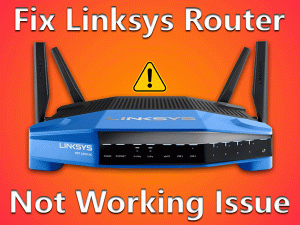If you have just bought a router or you have already installed a router and you want to login to the router. But you are wondering how to login to router?

It is really easy, here is the answer: Just open any web browser (like Google Chrome, Mozilla Firefox, Safari, etc.) of your computer, laptop or mobile.
Note: computer, laptop or mobile should be connected with the same network which your router is connected with or connect your router and computer with an ethernet cable.
That’s it…
Not really, you must be thinking that you do not have any idea about Default IP Address of router, Username & password
Table of Contents
how to login to router: Overview
So not only this, in this post we are going to cover all the important login information, instructions & setup tips for all major brands of routers like Netgear, D-Link, Asus, TP-Link & Linksys Etc. After reading this post you will be able to login & access settings of all major brands of Router along with answers of following common questions.
- How do I access my router?
- How to log into my router setup page?
- How do I log into my router modem?
- How to find router’s IP address?
- How to access my router settings?
- What is my WiFi router IP address?
- How do I find my router admin password?
- How do I find the username and password to my router?
How to find router default IP address, Username & Password
For your convenience most of the router manufacturer mention these key information on the backside of your router. You can easily find your router default IP address, Username & Password there. Just flip your router gently upside down and you will be able to see the details.
If you are not able to find somehow then you can find Default IP address of your router through command prompt of windows. To find IP address – Type ‘cmd’ in the search box on the taskbar > Command Prompt will open > Type ‘ipconfig’ > scroll down till you see default gateway under ethernet or WIFI
How to login to the router with a default IP address, Username & Password
For your convenience, we try to mention the default IP address, Username & Password for all major brands of routers. Click on Router brand name to get specific instructions to login to your router.
| Router Brands | Default IP Address | Default Username | Default Password |
| Netgear Router | 192.168.1.1 or 192.168.0.1 | admin | password |
| Linksys router | 192.168.1.1 | blank | admin |
| admin | admin | ||
| TP-link router | 192.168.1.1 or 192.168.0.1 | admin | admin |
| admin | blank | ||
| Cisco router | 192.168.15.1 | admin | admin |
| Tenda router | 192.168.0.1 | admin | admin |
| ASUS router | 192.168.1.1 | admin | admin |
| Synology router | 192.168.1.1 | admin | blank |
| Belkin router | 192.168.2.1 | admin | blank |
| blank | blank | ||
| Dlink router | 192.168.0.1 | admin | blank |
| MOTOROLA router | 192.168.0.1 | admin | Motorola |
| blank | Motorola | ||
| Comcast Xfinity router | 10.0.0.1 | admin | password |
| Sky router | 192.168.0.1 | admin | sky |
| ARRIS router | 192.168.0.1 or 192.168.100.1 | admin | password |
| Buffalo router | 192.168.11.1 | admin | password |
| root | blank | ||
| ZyXEL router | 192.168.1.1 or 192.168.1.2 | admin | 1234 |
| blank | 1234 |
How to login to router – Netgear
If you want to login to your Netgear router for the first time then you need to use default gateway or default IP address. We need to login to our Netgear router to access settings of the router. You need to follow the following steps to login to Netgear router.
Open any web browser and type www.routerlogin.com or www.routerlogin.net in the address bar and hit enter. You can type default IP address as well instead of the web address. Most common IP address is 192.168.1.1, but in some model it could be 192.168.0.1.
A login window will open. Now you need to type username & password. Default username is admin and default password is password
Now hit enter or click on login
After login does not forget to change the default username & password for security reasons.
How to login to router – Linksys
Linksys router is one of the bestselling routers. If your you are login to Linksys router first time then you need default IP address to access login page. You need default username & password as well. Linksys router default username and password is admin, follow the below steps to login to linksys router.
- Open the web browser.

- Type default gateway 192.168.1.1 in the address bar and hit enter.

- A login screen will appear, you need to type username & password. In most of the Linksys router, you need to leave blank in username or password.

- or you will not be asked to enter the username. You only need to enter the Password & Password is admin. In some Linksys router default username is admin & password is admin.
- Now login to Linksys router & make sure to change default username & password of the router.
How to login to router – TP-link
To setup TP-Link router first time you need to login to TP-link router. For this you need default IP address and default username & password of TP-link router. It is essential to login to TP-link router to access settings of router. You can setup password or other internet & WIFI settings after login. To login to TP-link router follow below steps
-
- Type default IP address in the address bar of any web browser and proceed. Generally, default IP address of TP-link router is 192.168.1.1 or 192.168.0.1

- Type default IP address in the address bar of any web browser and proceed. Generally, default IP address of TP-link router is 192.168.1.1 or 192.168.0.1
- It will lead to a login screen of TP-link router
- You need to enter default username & password of TP link router. Default username & password of TP link router is admin or Username is admin and leave password blank. Now login to TP link router.

- After login you should definitely change default username & password.
How to login to router – Cisco
You need to login to Cisco router to configure the router. You will be able to access Cisco router settings through this. You need default gateway to reach cisco router login page. Cisco router default gateway/default IP address is 192.168.15.1, When you reach login page you need default username & password to login first time. Cisco router default username & password both is admin. To know the steps to login to cisco router follow the instructions.
- Open a web browser.

- Type 192.168.15.1 in the address bar of the browser and hit enter.

- In this login window, you need to type login credentials like user name & password.

- As you are login first time you need to login with default username & password.
- Type admin in both the field.

- Hit enter or click login
- Now you are logged in to your cisco router web interface.
How to login to router – Tenda
Like any router we need default IP address, username & password to login to Tenda router. Common Default IP of Tenda router is 192.168.0.1. default username & password is admin. Follow the steps below to login to Tenda router.
- Open an internet browser like Safari, Google Chrome, Mozilla Firefox, etc.

- In the address bar of the browser type 192.168.0.1, Hit enter.

- You will be navigated to a login window.

- Here you need to provide default username & password
- Type admin in username & password & click ok.

- Now you have been successfully logged in to Tenda router
How to login to router – ASUS
You need default IP address to login to ASUS router. Default IP address is required to access ASUS router login page. ASUS router Default IP address is 192.168.1.1 or http://router.asus.com. You will be required Default username & password also to login to ASUS router. ASUS router default username is admin & password is also admin. Follow the below steps to login to ASUS router.
- Open any of your favorite web browsers like Google Chrome, Mozilla Firefox or any which you use.
- Type 192.168.1.1 or http://router.asus.com in the address bar of the browser.

- You will see a login screen of ASUS router
- Two types of Asus router login screen could appear.
Type 1
- You will be prompted to enter directly new password & retype new password.

- Default username would be an admin.
- You need these credentials when you will login next time to the router.
Type 2
- A login page will appear where you.

need to type username & password
- Type admin in both the field
- Now Sign in
How to login to router – Synology
To login to Synology router, you need default IP address but unlike other routers you do not need default username & password to login to Synology router. You will be directly navigated to a screen where you need to setup an administrator account first. Synology router default IP address is 192.168.1.1. To login to the Synology router follow the step.
- Type Default IP address 192.168.1.1 in any web browser and hit enter.

- You will get a message on-screen ‘System is getting ready’ wait till it finishes
- You will see on-screen ‘Start’, click on start.

- Synology router Setup up the administrator account page will open then username, password & confirm password.

- Click on next
- You will have to setup your Wi-Fi network as well.
- Type SSID Name, password & confirm password for Wi-Fi.

- Now follow the screen instructions
When setup will complete a message will display ‘Congratulations! You’ve set up your Synology Router
- Now click ‘Start managing now’
- Synology router manager will open
- Now you can configure your Synology router from here
How to login to router – Belkin
Belkin router default IP address is 192.168.2.1. You will be required default IP address to login to Belkin router. Unlike other router login generally, you do not need default username & password to login. But in some Belkin models if you need default username & password then username would be admin or blank and password would be blank. Follow the step below to login to Belkin router.
- Just open any web browser.
- Type 192.168.2.1 and hit enter

- Click on login.

- Leave password blank & submit.
- Now select the connection type.

- Click on next
- Need to enter your ISP details and apply changes
Login to D-Link router
To login to D-Link router, default IP address is 192.168.0.1. default username is admin and password is blank. Follow below instructions to login to D-Link router
- Open a web browser.
- Type 192.168.0.1 in the address bar of the browser and press enter.
- A login window will appear.

- You need to provide login credentials.
- In the username type admin
- in the password field leave it blank
- Now click login
READ ALSO:
Login to MOTOROLA router
Default IP is required to open login page of Motorola router. Default IP of Motorola router is 192.168.0.1. Default username is admin but in some models you need to leave username blank. MOTOROLA router default password is motorola. To know how to login to motorola router follow the steps below.
- Open your web browser type 192.168.0.1 in the address bar.

- In a login window you need to type username & password.
- Type admin in username & motorola in password.

- If it does not work leave admin blank & type motorola in password
- Now login
Login to Comcast Xfinity router
Default IP address / gateway, default username & password is required to login to Xfinity router. Default IP address 10.0.0.1, default username is admin & password is password. Follow the steps below to login to comcast xfinity router.
- Type 10.0.0.1 in the web browser address bar and hit enter.

- You will see a login screen, you need to enter the default username & password.
- Type admin as username & password is password.

- Click on login
Login to Sky router
Three informations are required to login to Sky router – Default IP address: 192.168.0.1, Username: admin & password: sky. Follow the step below to login to sky router
- In the address bar of the browser type 192.168.0.1 & hit enter.
- You will see a login screen.

- Username & password required to login to sky router
- Type admin in username & sky in password.

- In some Sky router models you will find password back of the router
- Now login
Login to ARRIS router
Arris router login credentials – Arris router default Ip address: 192.168.0.1 or 192.168.100.1, default username: admin & password is password. Follow the steps to login to Arris router.
- Type 192.168.0.1 or 192.168.100.1 in the address bar of the web browser. In some ARRIS router models default IP address is 192.168.0.1 and in some others models default IP address is 192.168.100.1. You will have to check which default IP address works for you.

- In the login page type username admin, Type password: password

- Now click on login
Login to Buffalo router
Buffalo router login credentials – Buffalo router default IP address: 192.168.11.1, default username: admin and password is password, in some buffalo router default username: root, default password: blank.
Steps to login to Buffalo router
- Open any web browser.
- Type 192.168.11.1 in the address bar of the browser and hit enter.

- A login screen will open, you need to enter username & password.
- Type admin as username, type password as password, if it does not work type root as username & leave the password blank.

- Now login.
Login to ZyXEL router
ZyXEL router login credentials – ZyXEL router default IP address: 192.168.1.1 or 192.168.1.2, Default username: admin or need to leave blank, Default Password: 1234. Steps to login to ZyXEL router.
- Open any web browser and type 192.168.1.1 in the address bar. In some ZyXEL router model you need to type 192.168.1.2, now hit enter.

- A login page will appear, you need to type default username & password
- Type admin in username and 1234 in password, in some ZyXEL router model you need to type password only.

- Now login.
Final word: Conclusion
Hopefully, this post helps you login to router without any difficulty. In this post, we have tried to cover all important information to solve your query on how to login to router, so that you can login to router with ease.
Do let us know if this guide has helped you. You can leave your comment about your experience. Please like & share this post to help others.