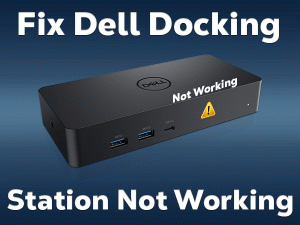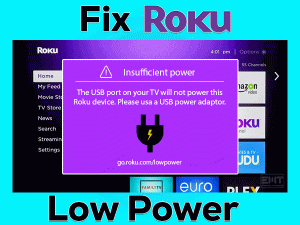As we all know, PS4 is one of the best home video game consoles. Sony is the world’s top multinational company across the globe.
But there are some PS4 users who are complaining that the device always disconnecting from Wi-Fi while loading apps or playing games.
If any of you still engage with the same issue, then this article is for you. Here, we have given the best troubleshooting methods that fix the PS4 Keeps Disconnecting From Wi-Fi issue.
This kind of internet issue mostly occurs due to bad network drivers, router issues, and ISP-related problems.
To know how to tackle this problem and what to do when none of the solutions work, you need to browse the following sections carefully.
Table of Contents
PS4 Keep Disconnecting From Wi-Fi: Problem Overview
Sony manufactured different kinds of hardware components, such as laptops, Smartphones, tablets, and gaming consoles. Coming to the consoles, the revolution of PlayStation starts.
Till now, it developed various models in PlayStation by enhancing features. PlayStation 3, PlayStation 4, and PlayStation 5 are the most used consoles all over the world.
When we compare these three consoles, PS4 is the top-selling one. But some people are complaining while using the internet on their consoles.
PS4 Keeps Disconnecting From Wi-Fi is such a problem that is repeatedly encountered by the users. Digging deeper into this issue, we found the following reasons for it.
When this PS4 Keeps Disconnecting from Wi-Fi, you cannot launch or play any video game on your console. That is the reason why you should find the reason for it and apply the best technique to fix it.
Apart from the troubleshooting methods, we also included some additional information that helps you the most.
PS4 Keep Disconnecting From Wi-Fi: Related Problems
Before looking into the tips and tricks, let’s check out the related problems of this PS4 Keeps Disconnecting from Wi-Fi issue.
PS4 Keep Disconnecting From Wi-Fi: Basic Troubleshooting Steps
The basic methods that allow you to PS4 Keep Disconnecting from Wi-Fi problems are given below.
-
Test Internet Connection
First of all, check the Wi-Fi connection on the PlayStation 4 console by testing it through the following instructions.
- Place your PS4 console nearer to the router.
- Go to the home screen of your PS4 and select Settings.
- From the options listed in the Settings, click Network.
- Tap on the Test Internet Connection and see the issue is fixed on your PS4.
In case if the problem still occurs, then connect your PS4 to the internet with another network. Also, check whether this Wi-Fi occurs with all video games or any specific games.
If the console disconnect from Wi-Fi only with the current game, you have to upgrade or reinstall the game on your PlayStation 4 console.
-
Restart your PS4 and Router
Sometimes, a simple restart of your console and router is the best solution to remove these glitches. In order to perform a cold restart, you should execute the below instructions.
- From the Quick Menu, go to the Power tab -> Now, choose the Turn Off PS4 option.
- It immediately shuts down your console. After that, unplug the power cable from the console.
- In the next step, turn off your router. Like the same, remove the power cable of the router.
- You need to wait at least 30 minutes. After that, reconnect the power cables of both console and router.
- It shows lights on the router, which is an indication of connecting to the internet.
- Turn on the PlayStation 4 and see the Wi-Fi issues are solved or still persist.
-
Set the Frequency Band
Manually set the frequency band through the PS4 console’s network settings. If you want to access a faster internet, then choose the 5 GHz band; otherwise, go with the 2.4 GHz, which offers slower speed but with a higher coverage area. For that,
- On your console, go to the Settings -> Choose Network -> From the list, select the Setup Internet Connection.
- For Wi-Fi network, choose Use Wi-Fi -> Now, tap on the Easy option.
- Go to the bottom of the screen and select Options Menu.
- Under the Wi-Fi Frequency Bands, you can use either 5 GHz or 2.4 GHz based on your choice.
Now, see the Wi-Fi connection problems that you’re facing on your PS4 are solved.
Steps To Fix PS4 Keep Disconnecting From Wi-Fi Issue
Don’t panic! If you could not solve the PS4 Keep Disconnecting from Wi-Fi issue with the basic tricks because there are several other advanced steps given below.
- Step 1
Update your PS4
One of the most common mistakes that people will do is forgetting to upgrade their PS4 firmware. To get rid of the Wi-Fi issues, you have to install the latest updates of your PS4.
- Go to the Settings -> From the menu, open System Software Update.
- Tap on the Update Now option. Thus, it starts downloading and installing the latest firmware on your console.
Wait until the software is upgraded, and after that, you have to try checking the Wi-Fi connection issues.
- Step 2
Configure the DNS Settings of PS4
If you have configured the DNS settings incorrectly, then the internet disconnects while using the Wi-Fi network. You have to edit the DNS Settings of your PS4 to overcome these issues.
- Under the Settings of your PS4, choose Network Settings.
- Tap on the Setup Internet Connection and go with the Wi-Fi option.
- Select Custom -> Choose IP Address Settings menu -> Click on the Automatic.
- Under the DHCP Host Name, choose Do Not Specify. In the DNS Settings menu, select the Manual option.
- Type the following values
- Google DNS Settings:
- Primary: 8.8.8.8
- Secondary: 8.8.4.4
- Go to the MTU Settings, choose Automatic. Under the Proxy Server wizard, you have to select the Do Not Use option.
- Finally, click on the Test Internet Connection button.
If you still face the PS4 Keep Disconnecting from Wi-Fi problem, you have to check out the following methods.
- Step 3
Restore the Default Settings of PS4
There are some users who change the PS4 settings on their own even though they don’t know the outcome of the changes. In case if you configure the settings improperly, you will face severe consequences, like the one that you are facing right now.
Therefore, reset the PS4 Settings to the factory defaults by executing the below instructions.
- Firstly, shut down the PS4 console.
- After that, press the power button and hold it until you listen to the second beep sound.
- After releasing the button, your console will enter into safe mode.
- You will see the list of options mentioned in the safe mode, and in that, select the Restore Default Settings.
After restoring the settings, check the Wi-Fi connection issues are cleared.
- Step 4
Rebuild PS4 Database
Corrupted data or malfunction of your PlayStation 4 is also one of the reasons for this PS4 Keeps Disconnecting from Wi-Fi issues.
Mostly, the problem gets fixed after resetting the PS4 settings. If failed to solve it, you can go with the Rebuild Database option.
Don’t worry! Rebuilding Database does not delete your data, but it only removes the corrupted or bad files from your console.
- From the above steps, boot the device in safe mode.
- After that, you have to choose the Rebuild Database option.
- Wait until the process gets completed successfully.
After rebuilding the database, check the Wi-Fi disconnecting problem is solved.
- Step 5
Turn Off Router Firewall
According to some users, disabling or making changes to the router firewall will solve the PS4 Keep Disconnecting from Wi-Fi issue.
But you know what! Turning off Router Firewall will lead to security and privacy issues. If you want to take the risk, then go ahead with the following steps.
- Launch the default web browser and open the official site of your router.
- Under the Advanced tab placed on the Dashboard, choose the Firewall tab.
- Turn off these settings, namely Enable SPI, Endpoint-Independent (in both UPP and TCP), and Enable Anti-Spoof Checking.
- Save and close the window.
Finally, restart your router to affect the changes and check the problem is fixed.
- Step 6
Enable UPNP in Router Settings
In addition to the above settings, enabling the UPNP option in the router settings is the best option to overcome Wi-Fi connection issues. To do that,
- Open the router site on your web browser -> Go to the Settings.
- On the left-side panel, double-click on the Security tab.
- Choose UPNP Settings -> Come to the right panel, check the radio button next to Enable option.
- Finally, click on the Apply button to save the settings.
After rebooting the router, check the PS4 Keep Disconnecting from Wi-Fi problem is solved.
- Step 7
Initialize PS4
If none of the solutions explained above didn’t fix your problem, then the PS4 firmware might be corrupted. In this situation, initializing the PS4 console is the right choice.
But before going to initialize the console, it is best to back up the important data because this process will remove entire files.
- Go to the Settings on your PS4 console -> Choose Initialization.
- From the options listed on the screen, select Initialize PS4.
- You need to follow the on-screen instructions in order to finish this initialization process.
- Be patient because this process will take a few hours.
After completing, set up the internet connection of your PS4 and test the Wi-Fi disconnection problems again occur.
Tips To Avoid PS4 Keep Disconnecting From Wi-Fi
Contact Official Support
From the above sections, you got enough information in fixing the PS4 Keeps Disconnecting from Wi-Fi issue. In most cases, problems with your router will cause these kinds of disconnecting issues.
So, replacing the position of your router to get signals clearly and repairing the broken internet-related cables can solve this issue. If you still engage with the same issue, then either switch to another service provider or use an Ethernet network.
If you ask us, then we suggest the wired connection is the best choice to access uninterrupted internet on our devices. But if you still want to use a Wi-Fi connection, contact your ISP and ask them to fix these internet issues.
Final Words: Conclusion
On the whole, PlayStation 4 is the one-stop destination to play your favorite video games. By connecting our console to the internet, we can download, install, and play whichever game we want.
If the PlayStation 4 continuously disconnects from the Wi-Fi, fix it with both basic and advanced tricks given above. For any compliments or complaints on this guide, you can contact us and clarify them.
Users can also share their own methods that help several other people to fix it. If you want to resolve any other technical problem, contact us because we will offer the best troubleshooting methods.
Leave the message in the comment box whenever you want any help from our side.