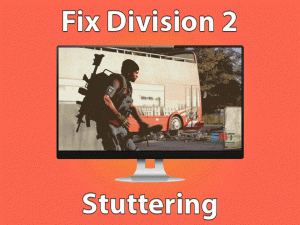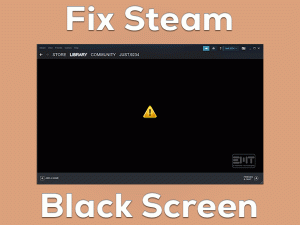PoE Keeps Crashing

It is not only your pain, but a huge number of players are facing this Path of Exile Crashing issue on their Windows PCs. Sitting idle will not solve your problem. Here are the best ways that allow you to troubleshoot this PoE Crashing error.
Though dealing with this crashing issue while playing or launching PoE is not easy, we tried to provide several workarounds to fix it. Apart from that, you will observe additional information about this problem in the coming sections.
Path of Exile is an action video game manufactured and published by Grinding Gear Games. Like other games, the developers of PoE also structured this game effectively.
Due to some reasons, PoE keeps crashing while starting or in the middle of the gameplay. It may be the faulty graphics drivers, Overclocking the CPU, or any others.
Let’s find the exact cause of this PoE Keeps Crashing issue and fix it with the best solution given below.
Table of Contents
Problem Overview
From Grinding Gear Games, this Path of Exile or PoE is one of the best action role-playing video games. Initially, it was developed for Microsoft Windows, but later on, it was made available for other platforms, such as macOS, PS4, Xbox One, etc.
Those who are interested in playing action games can play this PoE on their desktops. In recent times, several players keep complaining about this Path of Exile game.
They say that the game continuously crashing whenever they play on the Windows desktops. Based on their requests, we came up with this article.
If you are currently facing this PoE Keeps Crashing problem, check out the reasons for this cause. Some of the major reasons for this crashing issue are:
It’s time to surf the following sections to know more details about this Path of Exile Crashing issue.
Related Problems
Along with the tips and tricks, we are also providing some errors that you might across while playing Path of Exile on your PC.
Basic Troubleshooting Steps
The basic troubleshooting steps that allow you to fix the PoE Keeps Crashing issue are given as follows.
-
Verify both your Game & PC Requirements
In order to download, install, and run the applications, we have to provide sufficient requirements on our PC. If your computer is incompatible with the PoE configurations, then it keeps on crashing while playing it.
You may check the following requirements that your PC must possess to install this Path of Exile.
-
Run Path of Exile as Administrator
The game crashes even though the Windows system meets the PC specs, then it could be a lack of permissions to run it on the device.
Instead of launching your Steam Launcher or PoE with the user account, run it with the administrator account. For that, execute the following steps.
- Right-click the Steam desktop shortcut -> Click Properties.

- Choose the Compatibility tab and enable the Run this program as an administrator option.

- Once you save the changes, relaunch PoE and see the game crashes as before or not.
-
Switch to Dedicated GPU Card
Path of Exile is a graphics-oriented action video game. In order to play these kinds of games, we need dedicated GPU cards. Since we run many applications, using an integrated video card to play this PoE can cause many issues, including continuous crashing.
Therefore, install a dedicated GPU card on your Windows PC. If you already have it on the device, then switch from an integrated video card to a dedicated one.
After that, relaunch the Path of Exile game and see the problem still persists or not.
Steps To Fix PoE Keeps Crashing Issue
When you are unable to solve the PoE Keeps Crashing issue with the basic methods, you can use the following advanced tricks.
- Step 1
Update Video Card Drivers
Are your video card drivers upgraded with the newest ones? I think you have not installed the new drivers on your Windows PC. That’s the reason the Path of Exile game keeps crashing while playing it.
To stop this crashing and play it smoother, you have to update the video drivers. Use the following instructions to do so.
- First of all, select the Device Manager from Windows + X.

- Expand the Display Adapters -> If you use NVIDIA, then right-click on it or right-click on the AMD video card -> Click Properties.

- In the Properties window, click the Update Driver option.

- If you see any other on-screen steps, then go through them to install the latest GPU card, drivers.
- After finishing the driver update process, reboot your PC.
Relaunch the Path of Exile game on your Windows and check the crashing issue is solved or not.
Note: To update the drivers automatically (with one mouse click), then use IObit Driver Booster on your Windows PC.
- Step 2
Stop Overclocking
Though Overclocking enhances the gaming performance and boosts up the PC speed, it creates problems in the same way. Enabling this Overclocking feature can cause PoE Keeps Crashing issue.
Therefore, open your BIOS settings and disable CPU Overclocking to run the PoE game without any crashes.
- Step 3
Verify the Game Integrity
If you still face the same issue, then checking for the corrupted game files is necessary. In case if there are any such corrupted items, then repairing them will fix this issue.
To do that, you need to validate the game files through Steam Client.
- Launch Steam by double-clicking its desktop shortcut.
- From Library, right-click Path of Exile and choose Properties.

- In the next step, click Local Files and select Verify the Integrity of the Game Files.

- Thus, it starts scanning the game files. Whenever it finds the corrupted files, it repairs them automatically.
After everything is completed, run Path of Exile to know the issue is fixed or not.
- Step 4
Modify In-Game Settings
Sometimes, changing the in-game settings of the Path of Exile helps you in playing the game error-freely on your PC. To fix this crashing problem, better to follow the below instructions.
- When you see the Login screen, find the Options button and click on it.

- Go to the Graphics tab, turn off the Engine Multithreading and V-Sync.

- Save the changes.
Relaunch PoE and see whether you play without any crashing issues or not.
- Step 5
Kill Unwanted Programs
Running dozens of applications on our PC at the time of playing also crashes the game. So, make your computer free from all this unnecessary stuff by closing those processes.
- Open Task Manager by pressing Ctrl + Shift + Esc keys.

- Right-click the Process that you want to close -> End Task.
- Click OK or confirm if any confirmation window appears on the screen.
- In the same manner, close all other programs that you don’t want to run on your PC’s background.
After that, check the Path of Exile game is running without any crashes or not. If the issue is not yet solved, then set the game to High Priority in the Task Manager.
- Navigate to the Details tab, right-click the PoE -> Choose Set Priority -> Click High.

Now, check the PoE Keeps Crashing error is solved or still persists.
- Step 6
Disable Full-Screen Optimizations
If all the above methods didn’t solve the crashing problems that occur while gaming PoE, then try disabling full-screen optimizations on your Windows.
Some users reported that they have resolved this problem after using this trick. So, try your luck to fix the issue.
- Go to the installation folder of Path of Exile on your Windows computer.
- Locate .exe file of PoE -> Right-click on it -> Click Properties.
- Under the Compatibility tab, enable Disable Full-Screen Optimizations by checking its checkbox.

- Click the OK button to save the modifications and reboot the PC.
Check the PoE is still crashing on your Windows or not. If you face the same problem, then uninstall and reinstall PoE on your Steam Launcher.
Tips To Avoid PoE Keeps Crashing
Contact Official Support
Have you solved PoE Keeps Crashing issue on your Windows PC? If the above methods failed to fix it, then no need to worry at all. It does not mean the techniques discussed in this section are not worthy.
It states that the reason/cause for crashing the PoE on your computer may be different. Whenever you are unable to fix this problem, take advice from professional gamers or post the issue on popular forums.
If none of the experts provide any solution, then simply contact the technical support team of the Path of Exile game. They will assist you with their own methods and make you fix the PoE Keeps Crashing error.
Final Words: Conclusion
In my final words, Path of Exile is a free online action video game for Windows and other users. The design of this game is wonderful with an RPG Set in the dark fantasy world of Wraeclast.
It frustrates the user when the game crashes while playing it on our PCs. That’s why we offered the above methods to overcome this crashing issue.
If you overcome this PoE Keeps Crashing with any other tricks, then send them to us to help other players fixing it. Those who have queries on this article can ask for help at any time by simply leaving the message in the comment box. Thank you very much for your love & support.