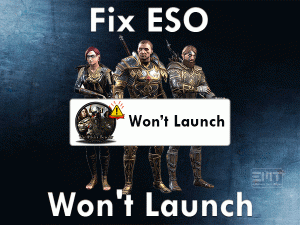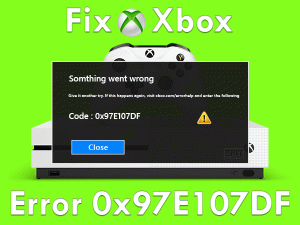Payday 2 Not Launching
Have any complaints while playing or launching Payday 2 game? Is it not launching on your Windows 10 when attempt to do so? Then there are several methods that can fix this issue.
Payday 2 is the number one first-person shooter video game for Microsoft Windows users. The users of PlayStation 4, Xbox One, PS 3, Nintendo Switch, Linux, and Xbox 360 can install this Payday 2.
Four players can join into this Payday 2 and start playing it on the PCs. It is completely an action game, which includes the shooting of the opponents.
Though the gamers enjoy and love to play this cooperative first-person shooter game, it troubles by showing error messages. One of those problems is Payday 2 Not Launching.
We will lead you to resolve this currently facing issue easily and quickly through the following methods.
Table of Contents
Problem Overview
Overkill Software developed this Payday 2 for game lovers. In the year 2013, it was published by 505 Games and Starbreeze Studios. Till now, it was purchased by millions of users throughout the globe.
It became popular due to its effective graphics and characters.
The crew members or team members can choose any character from the available ones, such as Dallas, Hoxton, Wolf, and Chains. When you enter into this game, the Crimenet Network provides several contracts. The players of Payday 2 can select any contract from the given, such as kidnapping, cyber-crime, bank robbery, etc.
Players have to concentrate fully to become successful in completing the chosen contract. If everything goes well, gamers can gain more experience and happiness.
But there are a few instances where the Payday 2 does not launch when we try to do so. Some of the reasons for this Payday 2 Not Launching issue are,
These are the major reasons for this problem and can be fixed without any fail. Read the following sections to get more details about this technical issue.
Related Problems
There are several other problems that we can face while playing the Payday 2 game. Go through some of the issues and fix them with the given solutions.
Basic Troubleshooting Steps
Now, it’s time to follow the basic methods that may or may not help you in fixing the Payday 2 Not Launching issue. Follow the given procedure and solve the error.
-
Restart Steam Client
Steam is one of the largest digital distribution platforms where we can download and buy our favorite games. It provides almost all the top-selling video games, such as Fallout 4, The Skyrim, etc.
Most users are using Steam Client to purchase the Payday 2 and launch the game through it. But when the game did not launch, even though you try to run from Steam, just close the window and restart the Steam.
After restarting Steam on your Windows, search the Payday 2 in the Library and launch it. Check if the game launches without any issues or not.
-
Launch Payday 2 as an Administrator
Some video games need administrator permissions to run on our Windows computers. If you run the PC with a user account and face this issue, try to launch Payday 2 with the admin rights.
According to the users, they have resolved this Payday 2 Not Launching by running the game with admin privileges. For that, use the following steps.
- Go to the installation folder (where you have installed Payday 2) on your PC.
- Select the Payday 2 executable file (.exe extension file) -> Right-click on it -> Click Properties.
- Now, navigate to the Compatibility mode.
- Below you will Run this program as an administrator, so check the checkbox to enable it.

- Finally, click the OK button to save the changes.
Launch Payday 2 and see the problem is fixed or still persists.
-
Verify the Integrity of the Game Files
Most of the time, the user faces issues while playing the game due to the corrupted game files. Detecting the missing or corrupted game files and repairing them will solve the issue. So, just do the same whenever you encounter the Payday 2 Not Launching error.
- Launch Steam Client on your device.
- Go to the Library -> Right-click the Payday 2 -> Click Properties.

- Once you are on the Properties page, click the Local Files tab.
- Now, click the Verify the Integrity of the Game Files option.

- By doing this, it will start checking or verifying the game files as well as fix the issues whenever it encounters.
After finishing the entire process, rerun Payday 2 and check whether it launches successfully or not.
Steps To Fix Payday 2 Not Launching Issue
The following are the advanced methods that can definitely fix the Payday 2 Not Launching issue. Just you have to execute the steps as we mentioned below.
- Step-1 : Perform System File Checker
- Step-2 : Upgrade your Device Drivers
- Step-3 : Delete or Disable Third-party Mods
- Step-4 : Update Visual C++
- Step-5 : Modify render_settings file
- Step-6 : Use Dedicated GPU Card
- Step-7 : Perform a Clean Boot
- Step-8 : Disable Full-screen Optimization
- Step-9 : Reinstall Payday 2
- Step 1
Perform System File Checker
It not only belongs to the game files, but the corrupted or missing system files also cause this issue. In that case, we have to run the system file checker to detect and fix the missing files.
- First of all, press Windows + X and select Command Prompt (Admin) to open CMD with admin rights.
- Now, type the sfc /scannow command and press Enter.
- It does not take several minutes to check and repair the missing system files.
After finishing the process, launch the game and make sure the error is completely fixed or not.
- Step 2
Upgrade your Device Drivers
For a device to function or an application, or a game to run properly, it is very important to use the latest and compatible drivers. For example, the keyboard will not work when we use incompatible and outdated drivers.
In the same way, the video game or app will not launch or run if the graphics card drivers and other essential drivers are expired.
What it implies is the Payday 2 Not Launching also occurs due to the expired device drivers. That’s why it is essential or mandatory to install the latest drivers and keep them up-to-date.
- Press Windows logo -> Type device manager -> Select it from the results.

- On the window shown on your desktop, select the Display Adapters.
- Right-click on the graphics card that you are using currently -> Click Update Driver.

- Complete the update process by going through some on-screen steps.
- In addition to that, update all those devices by installing the latest ones.
If you want to do this update process automatically, then use any best driver updater, such as IObit Driver Booster. Once you are done with the driver update process, check the Payday 2 Not Launching is fixed or not.
- Step 3
Delete or Disable Third-party Mods
Mods will help the gamers to enhance the video appearance and entire user interface. Though there are many benefits of using mods on our game, there are drawbacks too.
If you have installed mods for your Payday 2 game, then it might be the reason for not launching the game issue. We don’t suggest removing all the mods from the game, instead change the name of two mods, such as WSOCK32.dll and IPHLPAPI.dll.
- Press Windows + R -> Type %localappdata% -> Hit Enter.
- Double-click the Payday 2 folder to open it on your PC.
- Now, find the WSOCK32.dll -> Right-click on it -> Click Rename -> Type WSOCK32.dll.old.
- Repeat the above step to rename the IPHLPAPI.dll file.
Now, launch Payday 2 and check the issue is disappeared or still exists.
- Step 4
Update Visual C++
Are you using an older version of Microsoft Visual C++ Redist? If so, immediately install the latest versions. Go through the following steps in order to download and update the Visual C++.
Before going to download the latest ones, let’s remove/uninstall the current old versions.
- Press Windows + R -> Type appwiz.cpl -> Hit Enter.

- Select the older versions of Microsoft Visual C++ Redist and click the Uninstall option.

- Now, visit the official website of Microsoft and download the newer editions.
- Click here to download the Microsoft Visual C++ 2015
- Click here to download the Microsoft Visual C++ 2013
- Click here to download the Microsoft Visual C++ 2012
- Click here to download the Microsoft Visual C++ 2010
- After downloading, complete the installation process by going through the basic steps. Take care while installing the Visual C++ for both 64-bit and 32-bit processors.
Once you have done with the update process, launch Payday 2 and check the problem disappears or not.
- Step 5
Modify render_settings file
Even the game resolution also lead to the occurrence of the Payday 2 Not Launching issue. If the resolution is incorrect, then we might experience these problems.
That’s why we need to change the resolution of the game by using the following guidelines.
- Press Windows + R -> Type %localappdata% -> Hit Enter.

- Once the folder opens, double-click the Payday 2.
- Now, locate the render_settings file -> Right-click on it -> Click Open With -> Select Notepad.

- In the notepad, identify the resolution settings (Resolution = 1920 X 1080). After that, modify the value to your display resolution.

- Go to the File menu and click the Save option.
Relaunch the game and look whether the error still persists or fixed.
- Step 6
Use Dedicated GPU Card
Instead of using the integrated graphics card, we suggest the gamers to use a dedicated GPU card. The reason is we face some kind of issues when we use the inbuilt GPU card.
By selecting the dedicated graphics card, the issue might resolve and we can play the game without any troubles.
- Step 7
Perform a Clean Boot
Is your computer contains a huge number of applications? Then some of those programs might conflict with Payday 2. It has proven that Steam troubles us when our PC holds any of the following applications.
- Raptr, Hamachi, DisplayLink, Avira Antivirus, etc.
If you find any of them on your PC, just disable or remove them completely from the device. Still, you can’t launch Payday 2. Then perform a clean boot on your Windows computer.
- Press Windows + R -> Type msconfig -> Hit Enter.

- Stay in the General tab and disable the Load Startup Items by unchecking the checkboxes.
- Now, navigate to the Services tab and enable the Hide all Microsoft Services option.

- In the next step, click the Disable All button.

- Go with the Apply and OK buttons to save the modifications.
- Reboot the PC.
Launch the Payday 2 game and see whether it opens without any issues or still showing the error message.
If you still face the same problem, then enable the services that you were disabled earlier.
- Step 8
Disable Full-screen Optimization
If none of the above methods help in resolving the Payday 2 Not Launching error, then once check the Full-screen Optimization is enabled or not.
What I meant to say is the Full-Screen Optimization cause this not launching issue because it does not allow a few elements of the game. That’s the reason why disabling the Full-screen optimization is the best choice.
- Open the installation folder on which you have downloaded & installed Payday 2.
- Right-click on the Payday 2’s .exe file -> Select Properties.
- Go to the Compatibility tab -> Enable the Disable Full-screen Optimization option.

- Click the Apply and OK buttons.
Launch Payday 2 and check out the issue is resolved or still persists.
- Step 9
Reinstall Payday 2
If the situation is not changed and still Payday 2 does not launch, then reinstall the game freshly on your PC. First of all, uninstall Payday 2 from your PC. Remove the leftovers or files related to Payday 2.
After that, open the Steam Client and reinstall the game on your Windows 10. Now, launch the game and start playing it without engaging any issues.
Tips To Avoid Payday 2 Not Launching
Contact Official Support
Many users have resolved the problem with the above-listed troubleshooting methods. We hope that you also fixed the Payday 2 Not Launching with our tricks.
If the situation is still worse, then it is the best way to participate in live or offline discussions. The players who already engaged with this issue and fixed it can share the hacks.
You can try out those techniques on your Windows and fix this problem. As a final try, contact the support team of Payday 2 and ask for help.
They will acknowledge you with the workable methods that completely resolve this problem.
Final Words: Conclusion
In conclusion, I conclude that the players of this Payday 2 can launch it successfully on their PCs. If you could not launch it for any reason, you can make it run using the above methods.
The given troubleshooting methods are extraordinary and perfectly fix the issue on Windows devices. If you have your own hacks, then post them through this post in order to assist others to fix the error.
You can contact us at any time to clarify your doubts and provide any suggestions. Share your comments on this post through the below comment box.